Update: Fall 2009
Executive Summary
The Cross Section sample is comprised of 65 web pages. These pages were chosen because of their high profile and potential to be used by both internal audiences (students, faculty and staff) and external audiences (prospective students, alumni, and community members). Automated scans done with AccVerify show a high level of accessibility, but a closer examination with manual evaluation shows a problematic trend.
Automated Scan: Cross-Section Sample
The automated scan of the Cross Section gave the following results: 59 pages ( 91%) passed and 6 pages (9%) failed. The actual number of pages passing, however, is 60 (92%), with 5 pages (8%) failing. This difference is the result of .NET code giving a false positive. The ratio of passed to failed pages remains almost the same as it was two years ago.
Failures in the automated scan were caused largely by missing "alt" tags and improper form inputs; while these issues still cause failures, there are signs of improvement, especially in the area of tagging form inputs properly.
Two years ago, sixty-two, or 96%, of the 65 pages still required a visual verification to assure compliance, especially with regard to the use of scripts, and the proper tagging of data tables This year, only 49 files (75%) would require visual verification.
Overall, the automated test shows only a slight overall improvement in the pass/fail ratio over the scan of two years ago.
Details of the automated scan are available Cross Section Scan--AccVerify Automated Reports
Repair Sample: Repair Sample with Visual Verification
The Repair Sample consists of 20 sites selected from the Cross-Section Sample. AccVerify's Interview Wizard was used to apply additional visual verification.
The results are as follows: Fourteen pages (70%) passed and 6 (30%) failed, a reversal of the pass/fail ratio of two years ago.
(The automated scan for the Faculty/Staff portal was done on a local copy of the site. The actual portal pages are addressed in the manual analysis, below.)
The results here show a marked improvement, especially in the use of CSS for navigational menus.
Details of the automated scan/interview wizard testing of the Repair Scan are available Repair Sample Scan--AccVerify/Interview Wizard Reports
Manual Evaluation
A manual evaluation of the repair sample was undertaken in order to have a complete evaluation of that sample. The manual evaluation followed the CSU guidelines for Section 508 Manual Website Evaluation.
Validation
All but one of the sites failed failed HTML code validation. While this is not a 508 Standard, it is considered by many to be a "best practice" for web developers. For a discussion of why validation is important, visit the World Wide Web Consortium's site on the subject at http://validator.w3.org/docs/why.html .
Structure
Only two of the 20 pages tested used HTML heading tags (<h1>-<h6>) to structure the page properly. Eleven of the pages used no header tags at all, and seven used them improperly.
According to WebAIM, 76% of screen reader users use headings to navigate either ‘often’ or ‘all the time’. Developers can make their sites more accessible by organizing their pages through the use of headings. Headings in HTML are created with the h1-h6 elements and they should be used in a hierarchical order as used in newspapers, books and other print documents.
Because validation and structure are not technically 508 issues, they are not included in the summary details for each page; the issues are common throughout the sample, however, and developers should review their pages and make corrections as necessary.
Issues with 508 checkpoints are listed by the number of pages that shared common problems.
Checkpoint C: Color
Twelve pages in the sample had color issues that could cause problems for visually impaired users. Developers need to test their designs with color testing software available on the accessibility tools page.
Checkpoint A: Text Equivalents
Eleven pages had problems with text equivalents and the use of ALT tags. Some problems included unnecessarily giving a description to a purely decorative element; for example, ALT="spacer" instead of ALT="". Others failed to give an equivalent tag (either ALT or longdesc) to images with text. It is important to provide equal versions of the information. Other instances rotating images without proper tags.
Checkpoint G, Tables
Ten pages used tables for page layout without using the <th> or or the summary = attribute to describe the purpose of the table. While the Checkpoint G 508 Standard pertains mainly to defining data tables, it is considered a best practice to define the layout table. Better still is not to use tables for layout.
Checkpoint L, Scripts
Seven pages had issues with scripts, including losing page functionality, when scripts were disabled. The losses were usually related to javascript related navigation. CSS is a better option for navigation.
Checkpoint N, Forms
Seven pages had issues with improperly tagged forms. The most common problem is the lack or improper use of the <label> tag.
Checkpoint D, CSS
Four pages had issues with CSS. For pages tested with CSS disabled, problems included elimination of functionality, delinearization of the page, and using styles to simulate headings. On a positive note, ten of the pages used CSS to structure the page without the use of tables.
Other
Two sites had issues with Checkpoint I, Frames where the frames were not properly labeled. One site had a violation of Checkpoint B, Multimedia Equivalents, with an un captioned video clip.
Summary
Color issues are the most widespread through the sample. Developers need to take more time to evaluate their pages' color combinations with the available tools. More care needs to be taken to assure that text equivalents are properly applied in order to convey the full meaning of the material on the page without cluttering or obstructing users' assistive devices. When javascript is used, a <noscript> option must be available for functional items, especially navigation. CSS is a better option for most "full-featured" navigation.
Finally, better HTML structure and attention to validation features will make for better web pages.
Web managers and developers should take steps to make manual evaluation of their pages a part of the web publishing process to assure quality control.