ATI Scanning Tools
Monitoring Content For accessibility issues
Scanning with Pope tech
We will be offering Pope Tech's automated web accessibility scanning tool, which is based on the Wave Tool technology. While we are still in the process of implementation, please use and familiarize yourself with the Wave Tool to get a head start. More information coming soon!
Pope Tech is a family company, partnered with WebAIM, whose mission is to help improve web accessibility. The automated web accessibility scanning tool, based on the WebAim WAVE Tool, empowers web professional to assist in testing webpages against targeted accessibility standards.
Per Page Scanning - Wave browser plug-in
If you want to check content manually or need to see how a single page's content is fairing when it comes to web accessibility compliance. The Wave Tool is a browser plug-in that scans right in your browser while viewing the page in real-time. The Wave tool has various options that will help you target very specific checkpoints. This is an extremely fast method for getting changes made and re-checked on your pages.