How to Get Access to PeopleSoft
To get access to PeopleSoft (Campus Solutions, Human Resources, Finance, or Data Warehouse/OBIEE), you must submit an IT Access Request Form.
Some access is granted automatically such as Employee Self Service for state employees, Faculty Center for all faculty, Student Self Service for all students, and approving absences/time worked for all MPPs who have direct reports.
Use the IT Access Request Forms to request any additional access. Please note that you may be required to provide business justification for your request.
Contact
Questions about Access Request Form
CMS Security
email: cmssecurity@fullerton.edu
Questions about PeopleSoft Training
IT Training & Support
email: ittraining@fullerton.edu
phone: 657-278-5647
Submit an IT Access Request Form
First, submit the appropriate IT Access Request Form (e.g. Campus Solutions, Finance, or Human Resources) located in Titan Online > My Workplace > IT Access Request Forms.
View user guides & tutorials on submitting Access Request Forms
Complete All Assigned Training
Once IT Training receives the completed Access Request Form, we will assign the required training for your access and send you an email with instructions to complete the training.
View PeopleSoft Training Information
Access is Granted
Upon completion of your required training, send your certificate of completion to IT Training![]() . IT Training will verify your completions and send your form to CMS Security to assign the access. You will receive an email once your access has been assigned.
. IT Training will verify your completions and send your form to CMS Security to assign the access. You will receive an email once your access has been assigned.
Check Status of Your IT Access Request Form