25Live
25Live enables event planners and academic schedulers to search dates and venues and schedule campus space and resources all in one program. 25Live also enables automatic posting of your scheduled events to e-calendars and displays throughout your campus.
All campus faculty, staff, and students have access to log in to 25Live using the campus portal and view published campus calendar events.
Authorized staff and faculty have the ability to add events to campus calendars and request room reservations.
25Live Access Requests
Send access requests to 25Live@fullerton.edu![]() and specify the the access you need:
and specify the the access you need:
- Calendar Events: indicate which calendar(s) you need to access
- Room reservations: indicate which room(s) you need to request or manage
- Scheduling general use classrooms: indicate for which department(s) you will schedule general use classrooms
*Please note that requests are subject to approval and training may be required to get access.
Training Guides
25Live
Guides on accessing 25Live, calendar event entry, and room reservations.
OU Campus
Guides for campus web administrators who want to add 25Live calendars to the department website.
Training Classes
25Live: Overview of Calendar, Categories, & Custom Attributes Upgrade
-
View recording of 25Live: Overview of Calendar, Categories, & Custom Attributes Upgrade

-
View PowerPoint presentation for 25Live: Overview of Calendar, Categories, & Custom Attributes Upgrade


25Live: Adding Events to Campus Calendars
- Contact 25Live@fullerton.edu to get set up with access to 25Live and be assigned the required training.