CMS Forms Committee
- Welson Badal (Chair)
- Allyson Bates
- Burt Casey
- Stephanie Cuillier
- Naomi Goodwin
- Glenda Hart
- Joan Horn
- Denise JOhnson
- Susan Kachner
- Lisa Kopecky
- Joe Luzzi
- Rachel Lynch
- Chris Manriquez
- Shelly Montoya
- Katina Napper
- Eugene Sim
- Michelle Totten
- Karen Wall
- May Wong
Responsibilities
- developing a set of requirements for forms software. The requirements to serve as a guideline in identifying a software program that will be used to develop forms for CMS and other projects.
- evaluating the existing software used on campus as well as other software options based on the committee’s requirements.
Key Decisions and Recommendations
The CMS Forms Committee evaluated several software products and has recommended eForms software (FileNet) to the CMS Steering Committee as the software to be selected to develop forms for the CMS Project. On November 14th, after demonstrations on both FileNet eForms and Adobe LiveCycle and a review and discussion of the benefits of the software, the CMS Steering Committee unanimously reached consensus to accept the Forms Committee recommendation.
eForm software is recommended for several reasons, including:
- eForm meets the requirements identified below by the CMS Forms Committee;
- CSUF has an existing license with FileNet;
- high level technical skills are not required for development and maintenance of forms utilizing eForm.
The following are high level requirements for the forms software:
- Web Based: Web enabled and able to save information on local computer, and/or local server
- Integrate with database: Able to retrieve updated information from database
- Easy to develop: Easy to develop forms with complex features
- Contains electronic signature capability: Have electronic signature capability
The Forms Committee determined that in addition to the above high level requirements, the forms development software selected is to meet the following requirements:
- Ability to cut, copy and paste within the document.
- Must be easily accessible by all users.
- Ability to easily change and update forms.
- Built in logic functions (i.e., calculations, parameters, etc.)
- Ability to easily locate forms.
- Standardized naming conventions of forms.
- Workflow with forms for approval.
- Forms software should resolve current issues identified by users, including, but not limited to:
- Software to run on Mac's as well as PC's.
- No limit on quantity of data entered into specific field.
- Formatted text imported from Microsoft Word to not lose its format.
- Spell-checker should be easy to find and use.
- Ability to print blank version of any form without having to enter data to populate fields.
- The mechanism to update form templates should be easy to use.