CMS Campus Solutions
The CMS Campus Solutions application (PeopleSoft version 8.9) is now fully implemented (as of January 2009) and replaces SIS+ and Old Titan Online (student self-service web access to SIS+). Campus Solutions functionality includes admissions, records (class schedule, registration, grading, transcripts), student financials and financial aid. Extended Education is also supported by Campus Solutions. Degree audit reporting is handled by DARWin and is fully interfaced with PeopleSoft in real-time. Campus Solutions provides 24x7 access to PeopleSoft.
Implementation History: The CMS Campus Solutions implementation analysis and planning began August 2006 directly into PeopleSoft version 8.9. A rolling go-live implementation schedule centered on a CMS Go-Live for Fall 2008 registration and fee payment beginning with a small pilot May 19-20, 2008. That was followed by New Student Orientation (NSO) registration beginning mid-June 2008 and registration for all students beginning in July 2008. Some functionality went live March 10, 2008 including Admissions for all terms followed closely with Financial Aid processing for the 2008/09 award year later that March. The Student Center (student self-service access to their information) also went live in March 2008. The Faculty Center (faculty self-service access to their information) went live in June 2008. By Fall 2008, the implementation was complete. The campus developed several web tutorials for students, faculty and staff providing on-demand self-service training in the use of the new software application. Access to these web tutorials is available from Titan Online (PeopleSoft Portal).
For Faculty and Staff: Access Campus Solutions via the “Titan Online” tab in the faculty/staff portal. When this tab is clicked, a new browser window opens and you will see various links and access to CMS depending on the roles you have been given security to access.
Blackboard continues to be accessed using the Blackboard tab in the Faculty/staff portal.
Faculty can access student degree progress reports from a link in the Titan Online tab. Staff can access student degree progress reports via navigation within PeopleSoft.
The “Faculty Center” (accessed by faculty from the Titan Online tab in the Faculty/Staff Portal) provides 24x7access to the following:
| Self Service | Access |
|---|---|
|
All self-service functionality is available on the web 24x7 and accesses real-time data |
|
For Students: Beginning March 10, 2008, students logging in to the Student Portal are required to update their student profile by selecting a username (which becomes the first part of their email address preceding @csu.fullerton.edu), a password and hint questions/answers in case they forget their password. Students may optionally provide a cell phone number which will be used in case of emergencies to text messages to the student. If students select an additional checkbox, they will be sent a text message anytime their student portal password is changed.
Blackboard continues to be accessed using the Blackboard tab in the Student portal.
Students can access their degree progress report from a link in the Titan Online tab.
The “Student Center” (accessed from the Titan Online tab in the Student Portal) provides 24x7access to the following:
| Self Service | Access |
|---|---|
|
All self-service functionality will be available on the web 24x7 and will access real-time data |
|
For Guests: Public access to the real-time Class Schedule is available at http://www.fullerton.edu/schedule with a link to that webpage from the campus home page.