Matrix
Faculty/Program Leaders are able to fill out a matrix in the beginning of the year detailing the components of their class/program. This matrix has been designed to allow full customization of these classes/programs that directly into the technology components of HIPs Tracking.
Matrix Example (HIPs Characteristic)
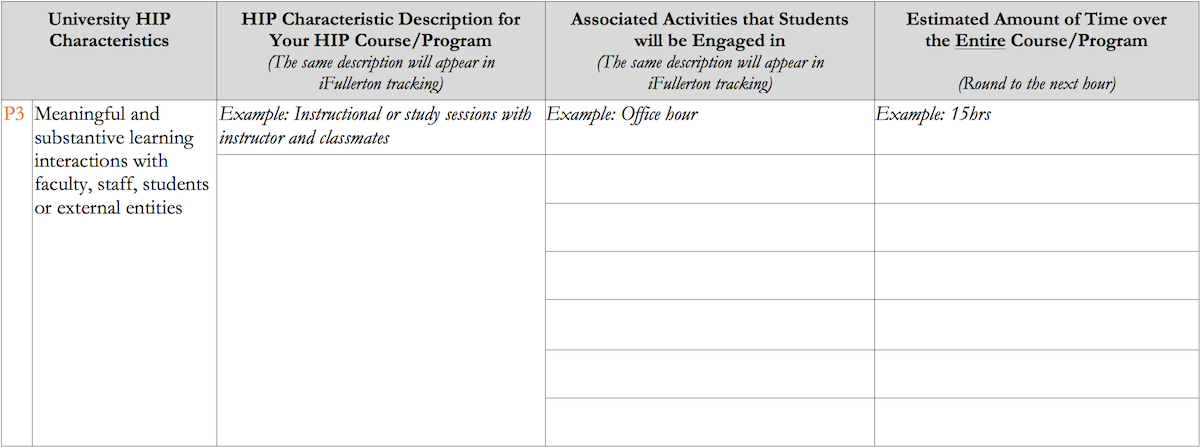
Matrix Example
The image above shows an example of the matrix used when collected information from faculty and program leaders. For each HIPs characteristic the faculty/program leader is able to customize their own description for their class. They are also able to customize subcategories to collect the information from their students in more detail. Lastly, they give an estimate of the amount of hours their students will participate in each of the subcategories listed.
HIPs Tracking (iFullerton App)
![]()
iFullerton App
The screenshots above detail the tracking available in the iFullerton app. When students log into the app, using their campus username and password, they are able to add a HIPs icon to their dashboard. Selecting this HIPs icon brings up a list of classes they are enrolled in which use the tracking. Each class has their own customized categories and subcategories detailed in the 2nd and 3rd screenshot above. The 4th screenshot shows a detailed view where students can add comments related to each of the hours they record in each subcategory.