Embed YouTube In Your Site
If you want to embed a YouTube video on your site you need to create an audio/video file first. Once you have that you can proceed with the instructions below in order to correctly setup the embed code for use on your site.
YouTube Embed Code
You can get your embed code from any YouTube video by choosing the share option usually located under the video. In the share section there is a choice for 'embed' which will have an iframe code in a text box.
- In YouTube copy the entire iframe embed code from YouTube.
- In OmniUpdate open the page properties of your audio/video file.
- Paste the YouTube iframe code into the YouTube field on the page properties and press the save button.
- Copy the Data Source Path from the top of your Audio/Video file.
- Publish your Audio/Video file.
- Go to the web page in your site where you want to display the video. Paste the Data Source Path in the page properties for the section you want it to display.
- Make sure the data type is set to Audio/Video and save your page properties.
- The YouTube will now appear in your page and will be ready to go whenever you publish your web page.
For more help you should check out the Reusable/Multimedia Content page for instructions on how to paste in the Data Source Path to use your newly created YouTube embed video within your site's pages.
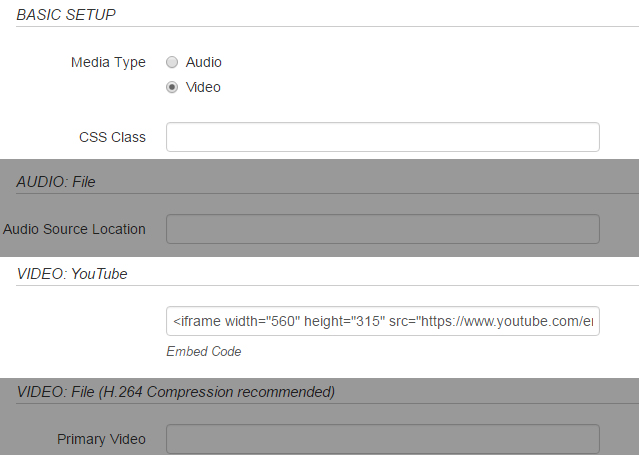
ATI Requirement
Your embed code requires two things to be ATI compliant.
- Inside the iframe code add: title="A good title for your video"
- Between the <iframe> and </iframe> tags add: <p>Your browser does not support frames</p>. If you are more adept at code, you can add a direct link to your YouTube video in this section if you'd prefer. Just link the title of your video, and not the words "click here."
Sample Embed Code
This is how your embed code should look:
<iframe title="Titans Reach Higher" width="560" height="315" src="https://www.youtube.com/embed/gr264seoVDE" frameborder="0" allow="autoplay; encrypted-media" allowfullscreen><p>Your browser does not support frames.</p></iframe>