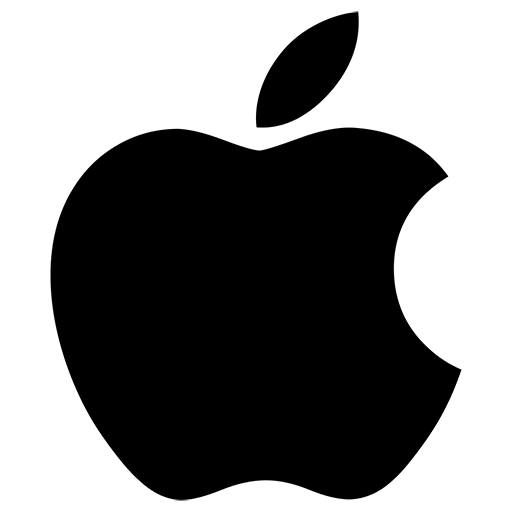What is a VPAT?
A Voluntary Product Accessibility Template (VPAT) is a supplier-generated statement that provides information on how a product or service conforms to the Section 508 Accessibility Standards for Information and Communication Technology (ICT) in a consistent fashion and format.
In general, suppliers should generate a VPAT whenever they develop products or services that are determined to be ICT and are to be sold in the California State University marketplace. In each VPAT, suppliers are expected to make specific statements in simple understandable language about how their product or service meets the requirements of the Section 508 Standards (section by section, and paragraph by paragraph).
If an electronic and information technology product or service will be used in an academic setting, by more than one user, or by the general public, a VPAT is required to ensure the product/service is fully accessible, regardless of disability. CSUF’s Accessible Technology Initiative![]() site for more information.
site for more information.
WHAT IS AN ACR?
Once a VPAT, which is a template, is completed by a vendor then it turns into an Accessibility Conformance Report (ACR). The ACR is a representation of how the product meets the applicable Section 508 Technical Standards.
WHAT IS AN ACCESSIBILITY STATEMENT?
An accessibility statement is a public information page that relays internal organizational policies, accessibility goals, and past successes when serving and working with people with disabilities.
WHAT IS AN ACCESSIBILITY ROADMAP?
An Accessibility Roadmap is a specific plan by the Vendor to remediate identified accessibility gaps in a reasonable and defined period of time.
How to Obtain a VPAT/ACR
Check for VPAT / ACR
Many suppliers who work with Higher Ed and other government agencies already have VPATs available for download from their website.
For more info, please visit ITI VPAT®
Ask the Supplier to complete a VPAT
If you can't find the VPAT for a vendor you can always contact them directly. If they do not have a VPAT they need to complete the VPAT template. The CSU Chancellor’s Office Accessible Procurement website has information specifically for suppliers regarding the CSU’s ICT requirement and how to provide documentation about their product's conformance with applicable accessibility standards.
How to get the right VPAT/ACR
Click the brand icon to open up VPATs on file or links for that particular brand in a new window. Locate the appropriate model, download a copy, and attach it to the VPAT section of the online IT Purchase Request form.
Adobe / Apple
Please visit their website linked below and request the correct VPAT by following their posted instructions.
Dell Technology
Use the link below and take the following steps to request the VPAT:
Fill out all the required information on the form.
IMPORTANT: Please select "Certifications" within the "Category" dropdown menu and then select "VPAT" within the "Certifications Requested" dropdown menu.
IBM Accessibility
Please submit your contact information to IBM and fill out their request form which is linked below.
Other Vendors
Please be sure to attach current VPAT(s) with your IT Purchasing Request that are less than 2 years from document date. If it's more than 2 years of document date, please request an updated version with the vendor.
Note: VPATs are specific to make and model versions, so updated VPATs may have to be requested if the product is upgraded or changed.