Accordion Right Arrow
These are single use open and close meaning they are all independent of each other. The nine standard colors plus one extra will each work the same in any editable space.
Note: The accordion functionality may not be inherently mobile-friendly depending on device. Use with discretion.
OmniUpdate users can simply place one of the accordion styles in the page properties where they want to use it. The page will render correctly automatically when you publish or preview it.
The steel style is an extra class that was requested. It is still ATI compliant but is not considered a standard Campus color.
CSS Style
accordion_right_univBlue
Example Accordion
All your content text will be in the box below the main header. These styles are completely independant of each other. They will open and close at will from the user's interaction.
The default state is to be closed.
CSS Style
accordion_right_lightBlue
Example Accordion
All your content text will be in the box below the main header. These styles are completely independant of each other. They will open and close at will from the user's interaction.
The default state is to be closed.
CSS Style
accordion_right_lightBlue
Example Accordion
All your content text will be in the box below the main header. These styles are completely independant of each other. They will open and close at will from the user's interaction.
The default state is to be closed.
CSS Style
accordion_right_gray
Example Accordion
All your content text will be in the box below the main header. These styles are completely independant of each other. They will open and close at will from the user's interaction.
The default state is to be closed.
CSS Style
accordion_right_orange
Example Accordion
All your content text will be in the box below the main header. These styles are completely independant of each other. They will open and close at will from the user's interaction.
The default state is to be closed.
CSS Style
accordion_right_beige
Example Accordion
All your content text will be in the box below the main header. These styles are completely independant of each other. They will open and close at will from the user's interaction.
The default state is to be closed.
CSS Style
accordion_right_black
Example Accordion
All your content text will be in the box below the main header. These styles are completely independant of each other. They will open and close at will from the user's interaction.
The default state is to be closed.
CSS Style
accordion_right_white
Example Accordion
All your content text will be in the box below the main header. These styles are completely independant of each other. They will open and close at will from the user's interaction.
The default state is to be closed.
CSS Style
accordion_right_gradient
Example Accordion
All your content text will be in the box below the main header. These styles are completely independant of each other. They will open and close at will from the user's interaction.
The default state is to be closed.
CSS Style
accordion_right_steel
Example Accordion
All your content text will be in the box below the main header. These styles are completely independant of each other. They will open and close at will from the user's interaction.
The default state is to be closed.