Page Layouts
When building your pages you have a huge amount of layouts to choose from. Look at your content and choose the layout that will craft your message effectively. We strongly recommend you come up with a design that works for your site and use it on most pages. Consistency will help keep your content easy to use and predictable.
Layout design through the Campus template is done in the page properties. You can use the CSS Options parameters for Layout Class to change how your page looks. Campus templates are responsive and will adjust to the end user's device automatically with section A content on top followed by available sections in alphabetical order through section Z.

Visit the OU V4 Help website, found on any OU editing page, for more layout choices. If you move from one layout to another content is not deleted but may be hidden depending on the layout style.