Registration FAQs
Registration
Once you are eligible for early registration, register! Registering at your appointed time significantly improves your chances of getting your preferred schedule. Registration can be done through the New Titan Online, during three registration periods. Most questions can be answered by watching the
registration web tutorial![]() , and reviewing the
registration guide
, and reviewing the
registration guide![]() .
.
To view your registration appointment, sign into your Student Portal and click "Student Homepage" then "Manage Classes". On the left sidebar, select "Enrollment Appointments" you will find the date and time you are scheduled to register. Be sure to click on the details for date and time.
New Titan Online is available 24/7. You may register beginning at your assigned appointment time with unlimited access during the entire time of the Titan Period.
The Class Schedule is online. The information is up to date and real time. If you need assistance with registration, please call the TITAN Help Line (657) 278-7601.
-
TITAN I (Early Registration)
If you are unable to register during Titan I, you will have the opportunity to register during Titan II.
- Fall Semester registration begins in July
- Spring Semester registration begins end of October
- Summer registration begins in April
-
TITAN II (Change of Program)
- Fall Semester registration opens up again in August
- Spring Semester registration opens up again in January
- Summer registration opens up again in May
-
Final Opportunity to Register
If you are unable to register during Titan I & II you will have the opportunity to add courses online during the third registration period which is the first week of classes.
Request for evaluation of non-csuf coursework
Complete the online Google form![]() to have your Chemistry and Biochemistry coursework from non-CSUF institutions evaluated. You will need to sign in to fill out the form (use your CSUF account to sign in). The information you will need to provide includes your name, CWID, major, CSUF e-mail address and specific course information (non-CSUF course number and equivalent CSUF course number). You will need to upload your current TDA as well as a course description or syllabus of the non-CSUF course you want credit for.
to have your Chemistry and Biochemistry coursework from non-CSUF institutions evaluated. You will need to sign in to fill out the form (use your CSUF account to sign in). The information you will need to provide includes your name, CWID, major, CSUF e-mail address and specific course information (non-CSUF course number and equivalent CSUF course number). You will need to upload your current TDA as well as a course description or syllabus of the non-CSUF course you want credit for.
REGISTRATION HOLDS
To check if you have a hold on your registration go to your portal, click on New Titan Online, then click on the Student Center. If there is a hold on your registration it will have the name of the department and the number to call to request your hold to be removed.
HOW TO ADD A CLASS THAT IS FULL
If it is not possible to get into a class because it is filled up, you may use the wait list option, or attempt to petition into classes beginning at the first class meeting. The instructor and only the instructor has the discretion to add students to a class if it is full.
In addition, you should keep checking online to see if another student drops the class and a seat becomes available. You may then register for the course up through the first week of classes online. The department does not have the authority to add students or extend their registration windows.
WAITLIST RESTRICTIONS
Students will be moved from the waitlist into the class if space becomes available, and in the order placed unless either of the following restrictions apply:
There is a time conflict with another registered class. Since potential time conflicts are not checked when you place yourself on a waitlist, you should ensure that waitlisted classes do not conflict with your enrolled schedule.
You are already enrolled in another section of the same course. Do not use waitlisting to try to get into another section of a course in which you are already enrolled, as you will not be moved from the wait list if space becomes available. you will need to choose whether to take a chance and place yourself on the waitlist of the full section in the hope that space becomes available or remain enrolled in the section you have already scheduled.
If you cannot be moved from the waitlist, for either of the reasons given above, you will be skipped and the next student considered. You will not be reconsidered until the next time space becomes available in the class. Check your schedule regularly in your Student Center to monitor your position on a waitlist. If you decide you no longer wish to wait for space to become available, you may drop yourself from a waitlist.
For a complete guide to registration check out
Term Specific Registration Guides![]() , and select the Term you are interested in. Included at the end of the guide are the official deadlines and policies for adding classes and dropping classes.
, and select the Term you are interested in. Included at the end of the guide are the official deadlines and policies for adding classes and dropping classes.