Secondary Tabs
By default there are no secondary tabs. Your tabs will continue to appear A-Z across the page. Be aware the page itself has a maximum width and your tabs may jump to a second row without you controlling it. For better navigation control we created the secondary tabs (blue bar under main tabs) as a way to help you keep your page looking its best.
Editing PAGE PROPERTIES
Make sure you are checked out on the tab setup file and go into the properties > parameters section. There you will find the option for the secondary tabs start.
This feature allows you to choose which tab will start the second row. Once tabs appear on the second row they will continue to be in the second row.
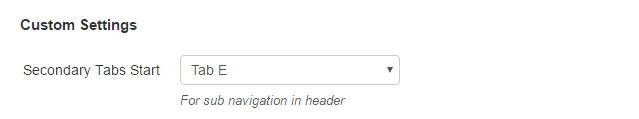
If you think at some point in the future you will want to add additional tabs to your primary row, you should consider starting your second row after leaving empty tabs. Empty tabs do not show up until they are used with a hyperlink.