Image Polomatic
This style emulates the instant photos of the 1960's and 70's where Poloroid and Instamatic cameras were introduced to the masses. The images have the border around them with the option to place a caption under each image.
It uses the figure caption style to add the content and should be formatted using the 'figure' option for OmniUpdate users. To add text you need a 'figure caption' to be included.
The HTML Code Example:
<figure>
<img src='image_source' alt='alternate text' />
<figcaption>Image text goes here</figcaption>
</figure>
CSS Style
imgPolomatic_univBlue
with
imgPolomatic_left

caption goes here
CSS Style
imgPolomatic_medBlue
with
imgPolomatic_right
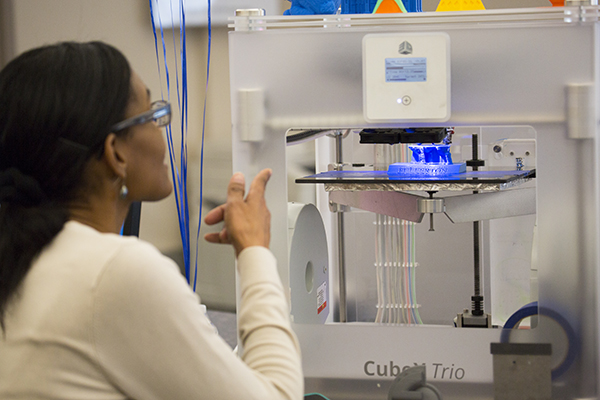
CSS Style
imgPolomatic_lightBlue

Captions are optional
CSS Style
imgPolomatic_gray

CSS Style
imgPolomatic_orange

CSS Style
imgPolomatic_beige

CSS Style
imgPolomatic_black

CSS Style
imgPolomatic_white

CSS Style
imgPolomatic_gradient