Reporting Resources
CSUF uses an online, centralized assessment planning, management and reporting system (AMS). ![]() Access AMS through university portal or at https://solutions.nuventive.com.
Access AMS through university portal or at https://solutions.nuventive.com.
Online Assessment Management System (AMS)
Forms, Guides, and Resources
Access and Permissions
AMS Access Request Form![]()
![]() : Request access to AMS. (TIP: Save form to computer BEFORE filling out.)
: Request access to AMS. (TIP: Save form to computer BEFORE filling out.)
Email this form to data@fullerton.edu to request access to AMS.
AMS Units and Permissions![]() : To request changes to the unit names or structure, please contact the Office of Institutional Effectiveness and Planning at 657-278-2593 or data@fullerton.edu.
: To request changes to the unit names or structure, please contact the Office of Institutional Effectiveness and Planning at 657-278-2593 or data@fullerton.edu.
Assessment Reporting
How to Complete Steps 1-3 in AMS![]()
![]() : Use this guide to complete an assessment plan in AMS.
: Use this guide to complete an assessment plan in AMS.
Assessing an Existing Outcome in AMS (steps 4-5)![]()
![]() : Use this guide to complete Steps 4-5 for an existing outcome.
: Use this guide to complete Steps 4-5 for an existing outcome.
Mapping Outcomes to Goals![]()
![]() : Use this guide to align outcomes to ULG/GLG, SPG and/or CC.
: Use this guide to align outcomes to ULG/GLG, SPG and/or CC.
Annual Assessment Summary (AAS) Form in AMS Guide![]()
![]() : Mandatory for units that are unable to assess for at least one outcome, or do not have at least one outcome reported in AMS.
: Mandatory for units that are unable to assess for at least one outcome, or do not have at least one outcome reported in AMS.
Assessment Guides and examples
Assessment Report Example![]()
![]() : Example of a complete SLO for annual assessment report.
: Example of a complete SLO for annual assessment report.
Assessment Feedback Rubric:![]()
![]() The rubric used to review the assessment reports.
The rubric used to review the assessment reports.
Developing an Outcome: Assessment Steps 1-3 Worksheet![]() : Use this worksheet to develop an Outcome following the University 6-Step assessment process.
: Use this worksheet to develop an Outcome following the University 6-Step assessment process.
Examples of Steps 1 - 3: ![]()
![]() Examples of what to enter into Steps 1 - 3 of AMS.
Examples of what to enter into Steps 1 - 3 of AMS.
Examples of Steps 4 - 5: ![]()
![]() Examples of what to enter into Steps 4 - 5 of AMS.
Examples of what to enter into Steps 4 - 5 of AMS.
Guidelines for Reporting Learning Assessment Activity in the AMS![]()
![]() : Use these writing prompts to structure assessment reports.
: Use these writing prompts to structure assessment reports.
Strategic Plan Reporting
Unit Strategic Plan Reporting Template: We encourage Units to use this template to draft strategic plan updates before submitting them into the AMS.
Guide for Reporting Strategic Plan Outcome in the AMS: This guide is intended to provide examples or suggestions for what to include in each step of your Strategic Plan Outcome report.
Unit AMS Reporting Guide for Completing Steps 1-3![]() : Use this guide to enter outcomes and assessment plan in AMS.
: Use this guide to enter outcomes and assessment plan in AMS.
Unit AMS Reporting Guide for Completing Steps 4-5![]() : Use this guide to report updates on outcomes and assessment plan in AMS.
: Use this guide to report updates on outcomes and assessment plan in AMS.