Accessibility Guidelines for Mass Marketing Emails
Departments on campus often use marketing tools such as Constant Contact, MailChimp and others to communicate with their target populations. While these tools are a great method of reaching your audience, it is important to ensure that the emails sent out are accessible to people with disabilities.
Here are the most common accessibility principles to incorporate when creating mass marketing emails.
Alternative text for images
Alternative text for images is one of the first principles of accessibility since images are visual in nature and exclude people with visual disabilities by design. While it is easy to add alternative text to an image, adding appropriate alternative text is one of the most difficult to properly implement.
Per CSUF Web Standards, alternative text:
Should not use the phrase “Image of” or “Picture of”.
Should be more than 7 characters and less than 80 characters
Should only be blank if used for decorative images.
For more information on using appropriate alternative text, please read the WebAIM article on alternative text techniques![]() .
.
Meaningful and unique link text
Links are more useful when they make sense out of context. Avoid using link phrases like “click here”, “more” or other non-descriptive phrases. You will also need to ensure that links that go to different places have different link text. For example, if there are two links on a page that say “Read more” but go to different pages, a screen-reader user has no way of knowing this. Instead, you might want to consider changing the link text to “Read more about X” and “Read more about Y”.
For more information on ensuring accessibility of links, please read the WebAIM article on Link Text![]() .
.
Per CSUF Web Standards:
Link text should not use contain non-descriptive phrases such as “click here”, “more”, etc.
Links that go to different URLs should have different link text.
Also, links that go to same URLs should have same link text.
Use descriptive subject lines
The subject line of your email should be brief but descriptive, and give your audience an accurate representation of the content in your email.
For more information on effective subject lines, please read MailChimp’s Best Practices for Email Subject Lines![]()
Use semantic structure
You should use semantic markup (headings, lists, etc.) to represent the structure of the email. Appropriate semantic markup helps assistive technology users easily navigate a website.
You should use headings in a hierarchical manner in the email and avoid using headings to achieve visual or decorative results. You should also use lists appropriately and not just for indentation or decorative purposes.
For more information on ensuring semantic structure, please read the WebAIM article on Semantic Structure.
Using Color
Color Contrast
Appropriate color contrast helps people easily read the content in your emails and providing an appropriate contrast between the background and text will help accomplish this. Several tools can test for appropriate color contrast. We recommend the WebAIM color contrast checker![]() .
.
Do not rely on color alone to convey meaning
It is tempting to use color in your emails to enhance comprehension for your reader, but it is important to ensure that you do not use color alone to convey this information. People with visual disabilities and colorblind users might not be able to see this information. Consider including additional methods to convey this information.
For more information on using color appropriately, please read the WebAIM article on color-blindness![]()
Acronyms and Abbreviations
Acronyms and abbreviations mean nothing to readers who are unfamiliar with these terms. Expanding acronyms and abbreviations allows readers to learn their meaning. If you plan to use an acronym or abbreviation in an email, you should introduce the full text along with the abbreviation or acronym the first time you introduce it.
For more information on writing clearly and simply, please read the WebAIM article on writing![]()