Titan Accessible
About Us
Titan Accessible provides assistance to faculty and staff to ensure instructional materials, electronic documents, and audio-visual content are accessible. By remediating course materials and other documents, captioning videos, and transcribing audio files, we ensure accessibility to all students and other campus community members, including those with disabilities.
Titan Accessible provides two options for faculty and staff to remediate PDF documents and ensure they meet accessibility standards. Users may either submit a request for a Titan Accessible staff member to manually remediate their file or use the PDF Accessibility Remediation App to automatically process their PDF files. The automated tool offers a quick and convenient way to improve accessibility, while the manual remediation service provides a thorough review for more complex documents.
PDF Accessibility Remediation App
To support the campus community in creating accessible instructional materials more efficiently, Titan Accessible offers the PDF Accessibility Remediation App. This self-service tool allows users to upload one or more PDF files for automated accessibility processing and receive a detailed report of any issues that require manual review.
How It Works
- Upload a document: Once you are logged in to the PDF Accessibility Remediaton App, simply upload PDF files for remediation.
- Remediation: An automated approach is used to fix common accessibility issues like missing tags, incorrect reading order, alt text and more.
- Download your accessible PDF: Within a short time, you’ll receive your processed PDF and accessibility reports ready to share.
*This pdf remediation solution does not fix fillable forms. In addition, you will need to conduct a manual check for color contrast and logical reading order.
Important Notes
- Files must meet the upload requirements (file size, page limits) specified within the app.
- The app is designed to supplement remediation. It improves accessibility but does not guarantee full remediation. Some complex issues still require manual review and all files should be verified for accessibility before use in instruction.
Best Practices Before Uploading
- Start with the original source file (Word, PowerPoint, etc.) and apply accessibility best practices before converting to PDF.
- Ensure headings, alt text, color contrast, and table structures are correctly applied prior to conversion.
- Use the app after these initial steps to streamline your final remediation process.
- For step-by-step instructions, visit the Using the PDF Remediation App Guide.
In addition to using the PDF Accessibility Remediation App, faculty and staff may also submit files for manual remediation through the Titan Accessible request form. This option is ideal for complex or high-priority documents that require detailed review and formatting adjustments to meet accessibility standards.
Files Accepted for Manual Remediation by a Titan Accessible Staff
Titan Accessible accepts a variety of instructional materials for manual accessibility review and remediation, including:
- Microsoft Word documents (.docx)
- Microsoft PowerPoint presentations (.pptx)
- Adobe PDF files (.pdf)
- Video files* (MP4, MOV, AVI, M4V,…)
- Audio files* (MP3, WAV, M4A,…)
*Titan Accessible cannot caption or transcribe copyrighted content such as movies and documentaries. Captions or transcripts will be produced for instructor- and department-created videos or audio files only.
If your file is not listed, please contact Titan Accessible for guidance before submitting.
How to Submit a File for Manual Remediation
1. Complete a Titan Accessible Request Form for each file.
2. Upload your file requiring remediation if it is less than 10MB. For larger files, create and share a file link from Dropbox.
You will receive an email notification when your accessible file is ready for download.
Estimated Time of Completion for Manual Remediation
Titan Accessible requires reasonable lead time to complete remediation requests. More lead time is needed for larger documents or lengthy audio and video files. Requests are usually completed within two weeks but requests during peak time (two weeks prior to the semester starting through week 8 of the semester) may experience a significant delay in the delivery of remediated files.
Accessible Document Training
In addition to providing remediation services, accessibility training is available to faculty and staff. Asynchronous trainings are available on the Accessible Technology Initiative (ATI) website and training with an ATI staff can be scheduled by clicking on the Instructional Materials (Accessible Documents) ATI Training button.
Student Accommodations
Instructors, please contact the Office of Disability Support Services if you have a student with disability who needs accommodation with accessible course materials.
Contact Us
For questions, inquiries, or more information about Titan Accessible, please send an email message to titanaccessible@fullerton.edu.
Utilize the
PDF Accessibility Remediation App*
User Guide
Submit a
Titan Accessible Request⁺
Titan Accessible staff