Accessibility Guides
These links provide some guides to some text-based and video tutorials.
Color Contrast Checker by WebAIM![]()
Accessibility Checker Canvas Resource Center
![]()
ACCESSIBLE SYLLABUS TEMPLATE
Visit the Faculty Development Center Teaching Basics![]() page to access the syllabus template. Feel free to download the template and populate it with your class content. It can be modified to reflect your expectations, as well as those of your department. Then, use the
Word accessibility guide
page to access the syllabus template. Feel free to download the template and populate it with your class content. It can be modified to reflect your expectations, as well as those of your department. Then, use the
Word accessibility guide![]() to verify that you are keeping your syllabus accessible. If you get stuck, contact the FDC or your college-based Instructional Designer for additional guidance.
to verify that you are keeping your syllabus accessible. If you get stuck, contact the FDC or your college-based Instructional Designer for additional guidance.
Accessibility for the Learning Management System (LMS)
Cal State Fullerton is committed to making content accessible for all students regardless of disability. Therefore we implemented the Anthology ALLY. Ally is a tool that helps faculty improve the accessibility of course documents. With ALLY, students view course documents in various formats that support different learning needs.
It is important to note that Anthology ALLY is just one tool of many used for improving content accessibility and student inclusion.
MAIN FUNCTIONS OF Anthology Ally (formerly known as BLACKBOARD ALLY)
- Automatically check course documents (NOT media) against WCAG 2.0 accessibility standards.
- Provide students with accessible alternative formats, such as mp3 audio, electronic braille, HTML, ePub, and optical character recognition PDF.
- Offer guidance to instructors on how to improve document accessibility.
To learn more about Anthology ALLY:
Visit the Anthology Ally in the Canvas Resource Center ![]() ,
,
View the guides linked below, or Contact the FDC for a one-on-one consult.
For Canvas: Anthology Ally Resources and Support for Faculty![]()
For Canvas: Anthology Ally Help for Students![]()
OTHER RESOURCES
- The National Center on Disability and Access to Education (NCDAE)
"cheatsheets"

 for accessibility.
for accessibility.