Feature Block 2
css style: featureBlock2
White background with black text and full width images. Has a minimum height set to 330 pixels and will grow with content demand.
Recommended Element Layout
- Image - css will try and fill the space 100% wide so best used with landscape images.
- Header 2 / 3 - title your content with something short and relevant
- Text, lists, and/or links below.
NOTE: In the past we set images to stretch. As of version 4.0.96 of the Campus templates they will no longer be forced to do so. You can always stretch your images to fit in the editor but smaller icon type images will no longer be blurry or over sized.

Campus Computer Labs
A directory of some of the labs on campus along with their services and hours of operation.
Student Genius Corner
The Student Genius Corner provides students with in person technical assistance with campus related technologies on personal laptops, smart phones and tablets.

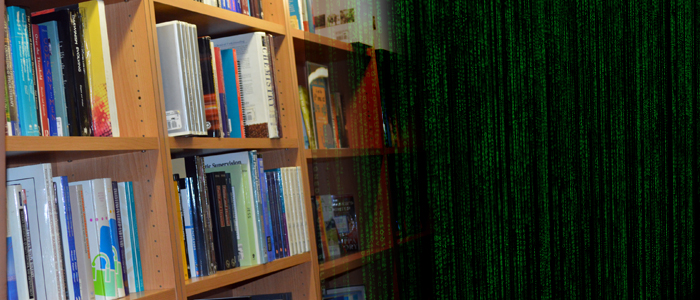
Digital Education
For students, using technology and the internet for writing papers, creating multimedia presentations, posting information on Titanium play a vital role in education. Click here for more information and resources on how to use technology successfully.