InfoFacts: Plate
Have something to say?
Plates were designed to be small round points of information that your page can use as a single UL or multiple UL's. Since they are sized to be small you want to limit the data to a single line of text.
OmniUpdate users just place a single bulleted list with the top being a piece of data and a second / bottom bullet being description about that data.
All UL's in the editable zone will be styled like this.
Code Example:
<ul>
<li> Data</li>
<li>Why this is important</li>
</ul>
CSS Style
infofacts_plate_univBlue
- 100%
- what we try to give each day
CSS Style
infofacts_plate_medBlue
- 100%
- what we try to give each day
CSS Style
infofacts_plate_lightBlue
- 100%
- what we try to give each day
CSS STYLE
infofacts_plate_gray
- 100%
- what we try to give each day
CSS STYLE
infofacts_plate_orange
- 100%
- what we try to give each day
CSS STYLE
infofacts_plate_beige
- 100%
- what we try to give each day
CSS STYLE
infofacts_plate_black
- 100%
- what we try to give each day
CSS STYLE
infofacts_plate_white
- 100%
- what we try to give each day
CSS Style
infofacts_plate_gradient
- 100%
- what we try to give each day