InfoFacts: Banner Flag
Up Top - its a ....banner
A little flash on the info to add simple color without any extra distractions. This uses a bulleted list (UL) and styles the first element to be the banner. You can have multiple lists in the same section and all will be styled seperately. The first item will be the flag and is set to be 30px max. This means you probably want a short text piece in the line. Putting too much text will break the effect.
OmniUpdate users just place a bulleted list into the editable section.
Code Example:
<ul>
<li> Banner Data</li>
<li>all other text goes below the banner</li>
</ul>
CSS Style
infofacts_bannerflag_univBlue
- 100%
- what we try to give each day
- As much as we possibly can
- so that progress continues to be made
CSS Style
infofacts_bannerflag_medBlue
- 100%
- what we try to give each day
CSS Style
infofacts_bannerflag_lightBlue
- 100%
- what we try to give each day
CSS STYLE
infofacts_bannerflag_gray
- 100%
- what we try to give each day
CSS STYLE
infofacts_bannerflag_orange
- 100%
- what we try to give each day
CSS STYLE
infofacts_bannerflag_beige
- 100%
- what we try to give each day
CSS STYLE
infofacts_bannerflag_black
- 100%
- what we try to give each day
CSS STYLE
infofacts_bannerflag_white
- 100%
- what we try to give each day
CSS Style
infofacts_bannerflag_gradient
- 100%
- what we try to give each day