Instructional Materials
What is Instructional Materials Accessibility
Instructional materials and online course materials must be accessible to persons with disabilities in order to provide them with effective communication. Communication should be, to the extent possible, as effective for persons with disabilities as it is for persons without disabilities. An essential component of effective communication is timeliness of delivery of accessible formats. To the extent possible, instructional materials, including online course materials, must be accessible to students with disabilities at the same time it is available to any other student enrolled in that program.
As mentioned in the University Catalog IV. Policies Concerning Faculty and Expectations of Faculty![]()
ATI Policies and Processes for Instructional Materials
Timely adoption of textbooks by faculty
Each semester Academic Affairs Management emails all Faculty about the Timely Ordering of Textbooks at CSU Fullerton. The email contains the deadline for at least two upcoming semesters. For the upcoming Summer and Fall semester or for the upcoming Winter and Spring semester. Faculty is encouraged to consider low- and no-cost materials to help ensure an affordable, accessible, high-quality education for students.
Timely adoption of textbooks procedure![]()
![]() .
.
Data and Performance Reports regarding adoption of IM and timely, late-hire adoption is available upon request by emailing the Titan Shops directly.
Faculty Role In Supporting Students with Disabilities
Faculty members and DSS support staff work together to facilitate students in their legal right to access education at CSUF. If a student self-disclosed that he/she has a disability and requests an accommodation, faculty should refer them to contact DSS. Students who connect to DSS are provided an official Letter of Accommodation (LOA).
Support Students with Disabilities UPS 300.001![]()
![]()
Instructional Materials via Canvas the Campus learning management system
Faculty members are encouraged to support their students by posting instructional materials through the Campus' learning management system known as Canvas. The Faculty Development Center (FDC) has posted various training materials to help faculty setup courses, record attendance, discussions, post grades, and perform online chats with students.
Resolution on Course Outlines and Syllabi![]()
Learning Managememnt System Accessibility Enhancement Procedures![]()
accessibility requirements for instructional materials and curriculum Approval
Federal laws including the Americans with Disabilities Act requires that Departments meet deadlines for reporting instructional materials selections each semester to that materials can be made accessible for all students.
Faculty Selection of Instructional Materials UPS 300.011![]()
![]()
Support faculty in the creation of accessible course content
CSU Fully Online (formerly "CourseMatch")
All CSU Fully Online Courses get audited by FDC Staff trained on accessibility. After the audit of each course’s instructional material the FDC staff contacts the faculty member for remediation.
Captioning
Campus offers tools for creating captions like Camtasia, VoiceThread's captioning option, Canvas Studio and ShareStream auto-caption running the IBM Watson engine.
Captioning is available via a vendor for a fast turnaround by contacting the ATI staff in the ATC for a fee. Captioning of exclusively lecture material is available for free via the Titan Accessible service. The department actively markets and reaches out faculty to have their lecture material captioned. If a student with disability has self-identified then DSS will create captions or transcripts by reaching out to the course faculty of student prior to semester start to collect all their media for captioning/transcription.
If there's a need for captioning (non-lecture material) or expidited captioning services the Campus can work with our vendor to get your materials captioned. This process will incure fees that will be paid by the requesting department via a department chargeback. You will need to have your chargeback number when you contact any of the support staff listed below.
| Name | Department |
|---|---|
| Marc Montaser | Academic Technology Center, IT |
| Marc Trinh | Academic Technology Center, IT |
| David Palmquist | Library |
| Marsha Orr | School of Nursing |
| DSS Team | Disability Support Services |
Anthology Ally
Anthology Ally allows faculty to see the accessibility of their instructional documents within the LMS by providing an accessibility score to every document uploaded by the faculty. Simultaneously Ally also offers students to download an alternative format file of their choice of each instructional document that has been uploaded by their faculty. Faculty that would like improve their accessibility score can get assistance from their college-based Instructional Designers or sign up for one of the Document Accessibility Trainings on the CSUF ATI main site.
Ally automatically generates and provides alternative formats of all uploaded documents in the campus learning management system.
Ally generates the following formats:
- BeeLine
- eBraille
- ePub
- HTML
- OCRed PDF
- Tagged PDF
- Audio
Please use the Ally Instructor Package![]()
![]() to improve your instructional materials stored in the LMS.
to improve your instructional materials stored in the LMS.
Communication to students and faculty about Instructional Materials Accessibility
College-based Instructional Designers ready to help faculty members with the creation and improvement of online, hybrid and web-enhanced classes. The mission of the Office of Disability Support Services at California State University, Fullerton is to increase access and retention for students, faculty, and staff with permanent and temporary disabilities by ensuring equitable treatment in all aspects of campus life.
Faculty Course Design Checklist for accessibility
In accordance with Policy on Syllabi (Course Outlines) UPS 300.004![]() at minimum course outlines shall give detailed information for each course. The Faculty Development Center (FDC) provides a Syllabus Design and Resources
at minimum course outlines shall give detailed information for each course. The Faculty Development Center (FDC) provides a Syllabus Design and Resources![]() section including a course syllabus checklist will help faculty make sure they continue to meet these requirements.
section including a course syllabus checklist will help faculty make sure they continue to meet these requirements.
Instructional Materials Evaluations
All CSU Fully Online (CourseMatch) courses are audited for accessibility prior to start of class. After the audit of each course’s instructional material the FDC staff contacts the faculty member for remediation.
Anthology Ally is a self evaluation tool for faculty within Canvas (LMS) to provide feedback for faculty and guidance in fixing instructional material to meet document accessibility standards.