Elements & Styles
This section will help guide you through formatting various elements that you can use on your website.
On Campus Editors:
If you're using OmniUpdate to manage your sites use the page properties to apply styles to your content. Each editable section is labeled with the section name (Section A-Z) when editing content so you can easily see what section will get the corresponding style.
Multiple styles can be applied to any single content block but results may vary. When adding multiple styles you need to separate them with a space between each style and no "." or "#" are needed.
These styles are meant for campus templates that are on version 4 or greater.
Vendors & Non-OmniUpdate sites:
The classes that are meant to go at a high level content element, usually a <div>, and will format content within.
Updates will be made periodically without notification. Please be aware of the template version below in the footer so you can update style sheets as needed.