6 Tips for Reapplying to Cal State Fullerton
Follow these steps on your journey back to CSUF
1. Make sure you need to re-enroll.
Did you know you may already be enrolled? If you stopped out for one semester or less, you don't have to re-apply. Check out your next steps on the home page to this website.
2. Understand your CSUF academic record.
The first step in applying for re-enrollment is to understand where you stand academically at CSUF. It is important to review your CSUF transcript and Titan Degree Audit (TDA) via your Student Portal.
Access to the CSUF Portal is disabled after a certain period of time for security reasons, so if you are unable to access the CSUF Portal,
please use the
Returning Student Confirmation![]()
![]() link, or contact
IT Student Help Desk
link, or contact
IT Student Help Desk![]()
![]()
![]() .
with your complete name and CWID number indicating you are a returning student and they will assist you with regained access to the CSUF Portal.
.
with your complete name and CWID number indicating you are a returning student and they will assist you with regained access to the CSUF Portal.
3. Understand your units and how they may transfer.
Have you taken courses at a community college after stopping out? Do they transfer over to CSUF? If you're unsure if the courses you took will qualify you for applying for re-enrollment, get started by searching courses approved for transfer via assist.org![]() .
.
Of course, nothing beats talking to someone who can help you navigate the re-enrollment process, which brings us to ...
4. Seek out the assistance of an advisor.
Reach out for advice! CSUF has a wide range of advisors who are experts on the procedures and policies regarding re-enrollment. View our Contacts page to find the help you need.
5. Look for funding options and scholarships
Let's face it: funding is a major factor when students weigh whether to re-enroll and complete their degrees. Yes, earning a college degree correlates with higher wages![]()
![]() in the long-run, but what about now?
in the long-run, but what about now?
Plan ahead. Apply for federal financial aid ![]() (FASFA) or California Dream Act (CDA
(FASFA) or California Dream Act (CDA![]() ) at least eight weeks in advance of the academic term you plan to attend.
) at least eight weeks in advance of the academic term you plan to attend.
You may be selected for a process known as "verification." If so, your verification documents will be available on your Student Portal under "Tasks." and may be submitted electronically![]() . Please be sure to continually check your CSUF student email for any communication from the Financial Aid Office.
. Please be sure to continually check your CSUF student email for any communication from the Financial Aid Office.
Scholarships are also a great place to find resources. Go to the CSUF Office of Financial Aid's scholarship page![]() to find CSUF and system-wide scholarships, as well as other resources to help you find even more opportunities.
to find CSUF and system-wide scholarships, as well as other resources to help you find even more opportunities.
6. Check your Student Loan Status
Make sure to check your status on any loans who have taken out when you first attended CSUF. There is a possibility that you may be in repayment status. Contact your loan servicer to see if your loans may qualify you for an in-school deferment or a forbearance![]() .
.
You can find your loan servicer by logging into the Federal Student Aid website![]() using your federal ID and password. If you forgot your ID and/or password, indicate that on the site and you'll be directed to enter your email and re-set them. If you have any questions, contact the Office of Financial Aid
using your federal ID and password. If you forgot your ID and/or password, indicate that on the site and you'll be directed to enter your email and re-set them. If you have any questions, contact the Office of Financial Aid![]() .
.