Review Your Awards
At the end of the verification and review process, you will receive an award offer of financial aid in your Student Portal. You will receive an email to your campus email account asking you to view, accept or decline your actual awards.
Financial aid is awarded to students with free funding listed first, if eligible. This includes scholarships, grants, and federal work-study. Typically free funding is already accepted on the student's behalf. There are instances were we are required to completed some additional steps before accepting the award, this typically applies to some Cal Grant award offers for a number of reasons, as well as, Federal Work-Study which required confirmation from an employer.
Borrowed sources of funding are listed next, this includes Federal Direct Subsidized and Unsubsidized Loans. Additional loan funding including PLUS Loans and Private Loans are listed last after applications have been completed and reviewed.
If you wish to accept or decline your loans you would navigate to your student portal and click on Student Center. Once there you would click on "View Financial Aid". Then select the academic year. Once there you would click "Accept/Decline Awards". Click either corresponding checkbox for the loan you would like to take action on. Then click "Update Totals". If accepting the loan, you will be asked to confirm the loan amounts, you can reduce the amount accepted by updating the total. Confirm this by clicking "Submit". You will then be asked to save the changes. Once you have saved the changes the action you have made would update your awards immediately.
Please note: A student's cost to attend or budget, as well as, the expected family contribution is some of the factors used to determine how much and what types of funding a student is eligible for.