Visual Arts Computer Labs

LAB USE GUIDELINES AND PROCEDURES
• Upon each visit to the visual arts lab students must sign in using an Access Permit Card. Permits may be acquired from a class instructor and/or Art Office, VA room 103.
• Keep the labs clean and keep safety in mind when using the lab.
• All computers must be restarted before and after use.
• Students may use the labs whenever a lab monitor is on duty. Schedules are posted on the door of each classroom lab.
• No data storage on the computers. The department is not responsible for items left on university computers. While we will not routinely clean out folders, if a computer needs to be reloaded with software, or serviced, you will lose your files. Other student users may also throw away files, so back up your work and take it with you each time you visit a lab.
• No food or drink in ANY classroom. If you bring food or drink into the computer labs you will be asked to leave.
• Music is allowed when listened to with earphones and at a low volume. Please be respectful of others.
Using the Computer Lab
• USB flash memory is suggested for storage. Firewire devices are also fine. Do not work directly off your USB memory or other external drive, use the hard drive only.
• External hardware that requires power may not be used in any lab. The bus must power it only, i.e. the USB or Firewire cable that connects to the computer.
• Do not use our electricity for any purpose. Do not plug in your laptop to ANY power strip or plug. External hardware that requires power is not allowed. It must be powered by the USB only (i.e. the USB or Firewire cable to the computer).
• No outside software is allowed. Students do not have permission to install software.
• Do not change the computer hardware or settings.
• Do not remove or copy software.
• Students may be in the lab classrooms only when attended by lab monitor, staff, or faculty.
• When a lab monitor, staff or faculty leave the room, they must turn off the lights, lock the doors, and secure and arm the lab classroom.
Support
• If problems with the computer occur use the Computer Problem Report located on a clipboard by the door of each room. Please be sure to report problems with hardware or software. Be certain to note the number of the computer, located on the upper right corner of the monitor.
• All labs are alarmed. If the alarm has sounded during your stay in the lab, first call University Police (657-278-2515), then notify the Art Department office (657-278-3471. When using a campus phone, dial only the last four-digits of the phone numbers mentioned above.