Who Fixes ATI Problems?
Sample editable zones
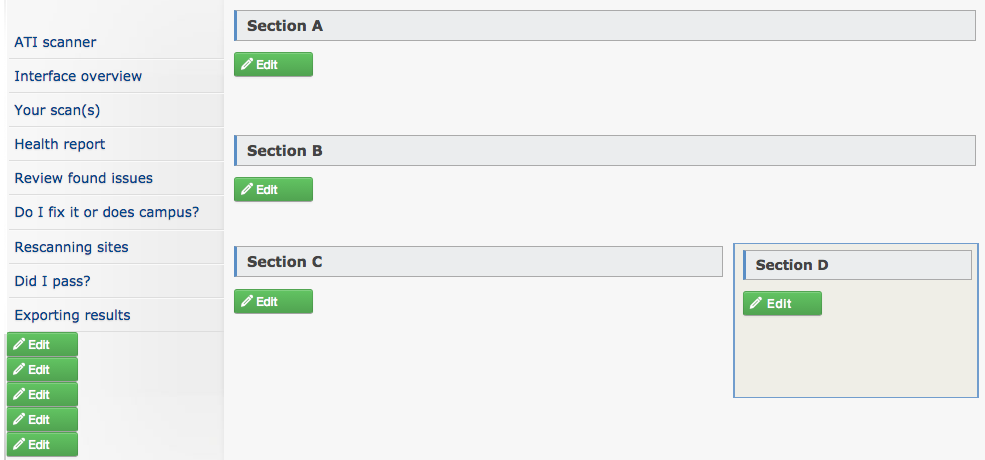
local vs template errors
If your site is not in OmniUpdate using the current Campus templates, then site owners are responsible for ATI errors. If your site is using the current Campus template, it's important to know the difference between template errors, which the IT web team is responsible for, versus local errors, which site owners are responsible for.
Local errors are defined within the editable zones shown in the sample image above. Editable zones will have an Edit button around them and generally have an identified name (Section A-Z) to help you better manage your page.
To access an editable zone, you can select any of the Edit buttons on your page. Errors found outside of the editable zones are most likely Campus template errors unless the site uses specific custom code. If it is a template issue site owners won't have to do anything other than to report the problem.
If you believe you have template errors, please check to see that your site is on the latest version of OU and then upgrade your site if needed. Site updates come out periodically and will often contain fixes for known issues as well as upgrades for functionality.
Your Template Version
Located in the footer of all Campus templates is a version number which will look like 'Version_4.8.18'.
As versions update, the number will increase in value. If your version is less than the version on the ATI website, consider doing an upgrade before you start working on errors. Some errors may be fixed automatically by upgrading.
Sample Code source view

Another way to check who is responsible for an error, is by looking at the source code view. Basically, anything within divs A to Z are your responsibility. The screenshot above shows an example with the error in code highlighted.
Still Need Help?
Having your site on Omni Update allows you to get OUV4 Help which is located on the top navigation under NEED HELP?
If you would like to upgrade or migrate your site to OUV4, you can do so by requesting through IT self service.
You can also request extra training to help you walk through the process of fixing issues. We schedule these through IT self service and we'll work with you to resolve issues in the future.
Campus TEmplate Built in
NEED HELP
When in edit mode using the Campus template each content page has a NEED HELP section under the header. This bar has buttons to helpful resources that will guide you through many of the features to keep your site ATI compliant.
- V4 Help and Training
- CSUF Web Standards
- ATI (Section 508)
- Web Services (IT Self Service)