Setup Site For Scanning
site setup
For the majority of all our users the web team will create the scans on your behalf. If you are an admin and need to adjust the settings of a scan we will cover the basics of the process below. To start a new scan look for the "New" button in the top left of the scans group. If a starting URL has already been used you should receive an error message when trying to create the scan. If that happens check to see if the scan isn't on a second, or other, tab within the scan group. By default the scan group will show you 20 scans per page with an option to show the next set under the current scans.
After selecting the new scan link a form will open or you can simply click on the name of an existing scan to edit. An example site setup is shown below.
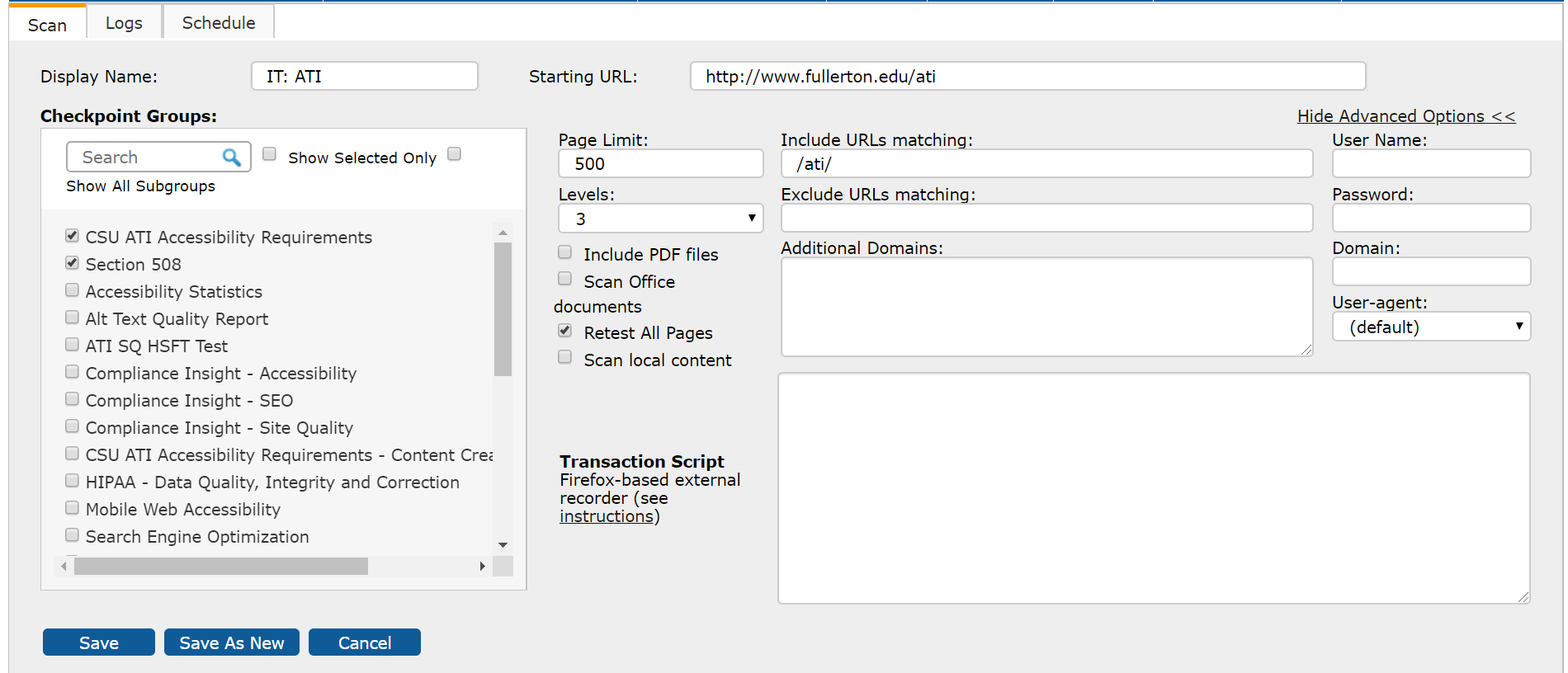
Default setup
All site scans are setup to test against section 508 and CSU ATI standards at 3 levels deep. If you feel that your summary report include issues outside of your site content, or does not contain the correct number of pages in your site, please let us know by filling out the Compliance Sheriff form so adjustments can be made to correct the scan.