Review Found Issues
Top 10 Issues
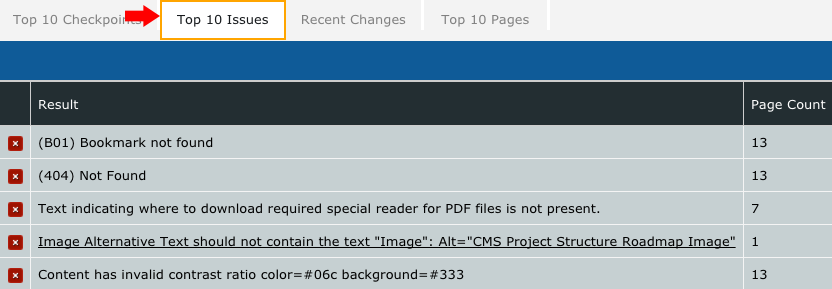
The easiest way to review found issues, is to go to the 'Top 10 Issues' section in your Health Report. While you can see things in the full summary and export the PDF, we've found the information is often overwhelming and difficult to track. Top 10 issues will limit to the 10 most pressing issues. When you resolve them, revise the result to pass them, new issues will show up in the list. You do not need to rescan in order to see the next issue.
Looking at the top 10 issues you will see three types including failures, warnings and visual checks. Select any of the issue titles you would like to work on and this will take you directly to your rendered site view (shown below). The issue may be on multiple pages and you will be able to see all pages affected by the problem.
It's important to keep in mind that all failures are priority 1 issues and must be fixed in order to pass compliancy.
sample Rendered site view
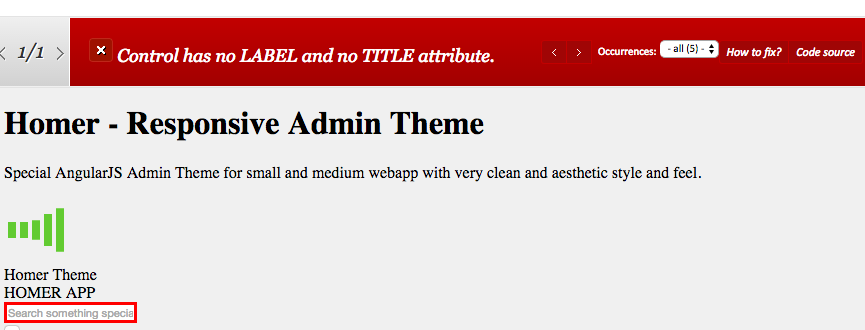
When you select an issue it will open a new page with a short description shown in the top red bar. The page will show the rendered version first and the error should be identified in the actual body of the page outlined in red.
The top red bar shows the occurrences and provides a link to 'how to fix' the issue and another link to the 'code source' view. Selecting 'code source' will show you the HTML code for that page and allow you to pinpoint the issue highlighted in red in code view (see below).
sample code source view

Same Issue Multiple Pages
At the far left side of the red issue bar you'll see a number over a number. This is page n or the total number of pages. Any page may have multiple issues associated with it but under the top 10 issues you will only see one issue at a time on any given page. Another found issue may present a page you've seen before but for a different reason.
Also if you have the same issue caught by section 508 rules and also caught by CSU ATI rules it may seem like you are getting duplicate reporting. This is exactly what happens. Compliance Sheriff does not de-duplicate issues and will present you with the same problem because it came from two different scan rules. Rest assured if you fix it once you can revise both issues as passed.
Issue Types
![]() Fail - Issues that don't pass compliancy.
Fail - Issues that don't pass compliancy.
![]() Warning - Potential to not pass compliancy.
Warning - Potential to not pass compliancy.
![]() Visual Checks - Need visual confirmation that it passes compliancy.
Visual Checks - Need visual confirmation that it passes compliancy.