Who is supposed to fix these problems?
Sample editable zones
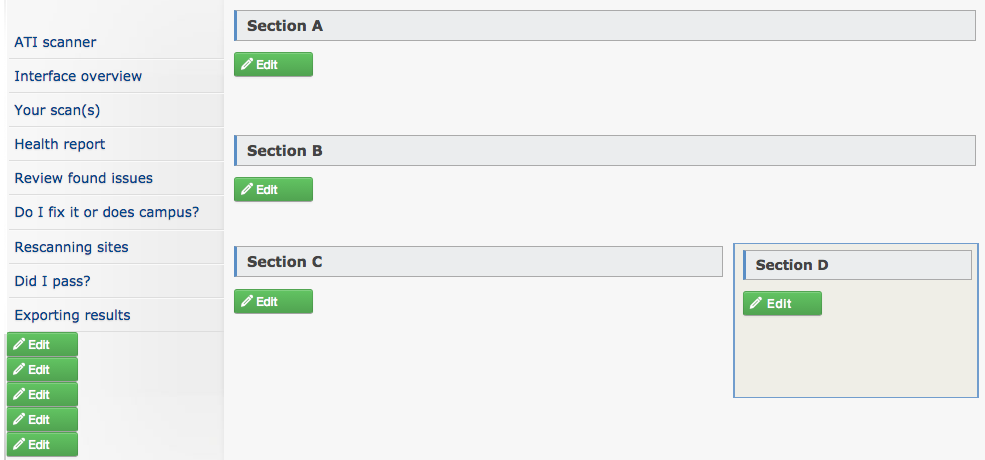
local vs template errors
If your site is not in OUV4, you are responsible for your site errors. On the other hand, if your site is in OUV4, it's important to know the difference between campus template errors, which the IT web team is responsible for, versus local errors, which you are responsible for.
Local errors are defined within the editable zones shown in the sample image. To access an editable zone, you can select any of the Edit buttons on your page. Errors found outside of the editable zones are campus template errors so you won't have to do anything.
If you believe you have template errors, please check to see that your site is on the latest version of OU.
Your Template Version
Located in the footer of all Campus templates is a version number which will look like 'Version_4.1.3'.
As versions update, the number will increase in value. If your version is less than the version on the ATI website, consider doing an upgrade before you start working on errors. Some errors may be fixed automatically by upgrading.
Sample Code source view

Another way to check who is responsible for an error, is by looking at the source code view. Basically, anything within divs A to Z are your responsibility. See the above example highlighted in red.
OUv4 help
Having your site on Omni Update allows you to get OUV4 Help which is located on the top navigation under NEED HELP?
If you would like to upgrade or migrate your site to OUV4, you can do so by requesting through IT self service.
NEED HELP
Includes:
- V4 Help and Training,
- CSUF Web Standards,
- Examples
- ATI (Section 508)