Commencement Registration and Ticketing
REGISTRATION OPENS APRIL 1, 2026
The Commencement registration tile (in your student portal) will not appear until April 1.
Tassel/Stage Pass
You MUST have the following status on your transcript to register via the link/icon on your student portal:
- Degree awarded (fall 2025 graduate)
- You may check your status on your unofficial transcript from your “Student Homepage”: Click on the “Academic Records” tile,” then click on “View Transcript” on the left.
- Candidate (spring or summer 2026 graduate)
- You may check your status from the “Student Homepage”: Click on the “Academic Records” tile, then click on “Academic Summary” on the left. Your status is displayed under your expected graduation term.
Commencement registration tile will appear in your portal starting April 1. Register your Commencement participation via your student portal by April 19.
In your registration form, you will type and record (in Tassel via your student portal) how you want your name to read on the screen as you cross the stage. This does not affect how your name is printed on your diploma.
Please make sure your name is accurately recorded. The recording you chose will be used to properly pronounce your name as you cross the stage. This recording must be completed by April 19, 2026 at midnight.
Registration instructions:
- Log in to the campus portal and access the Student Homepage (Student Center)
- Click on the Academic Records Tile.
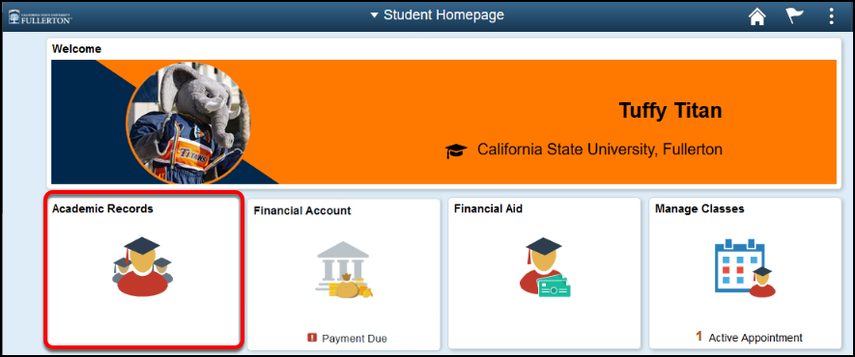
- Click on Commencement Registration in the left menu. Then click on the "Tassel" icon.
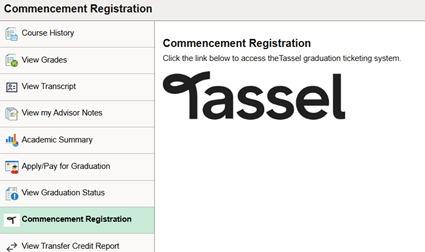
- Follow the prompts.
- Click on the “Register Here” button.
- Click on the “Start” button.
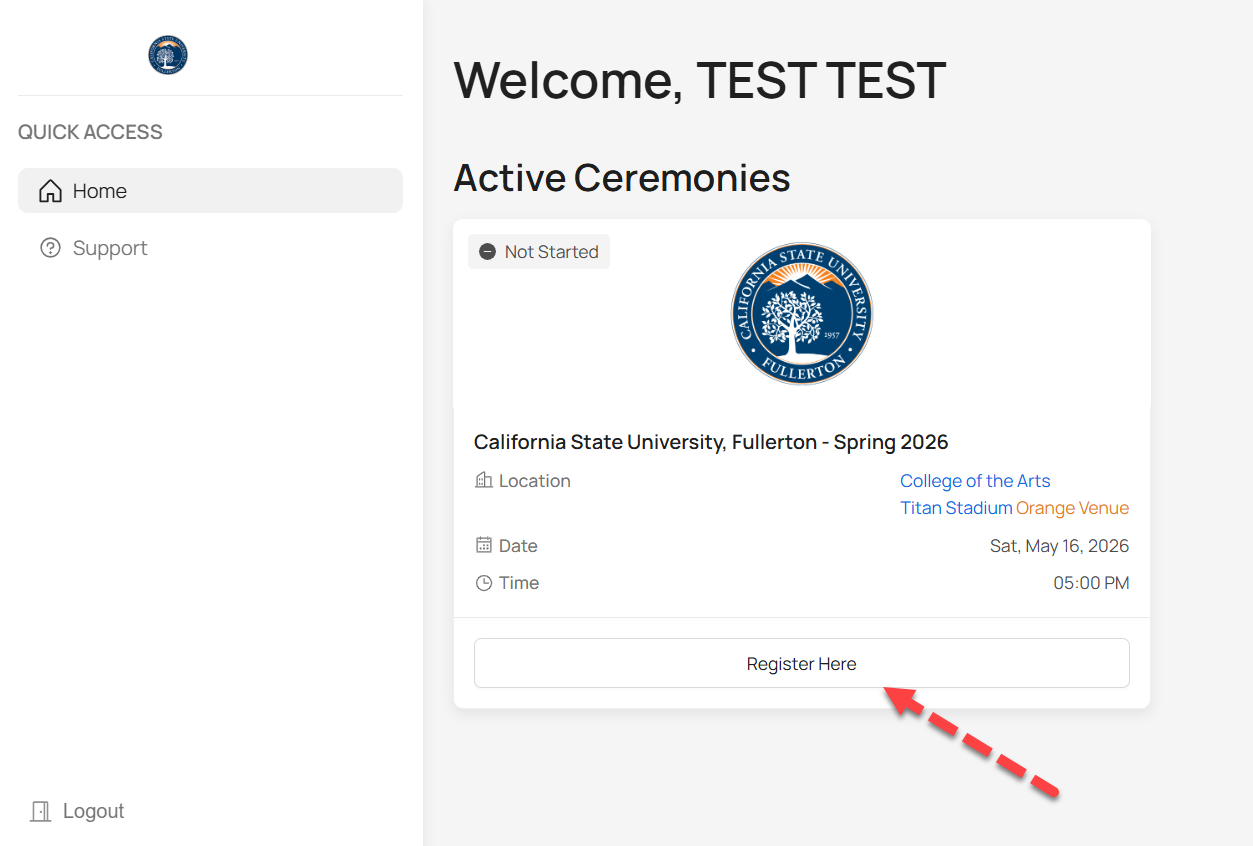
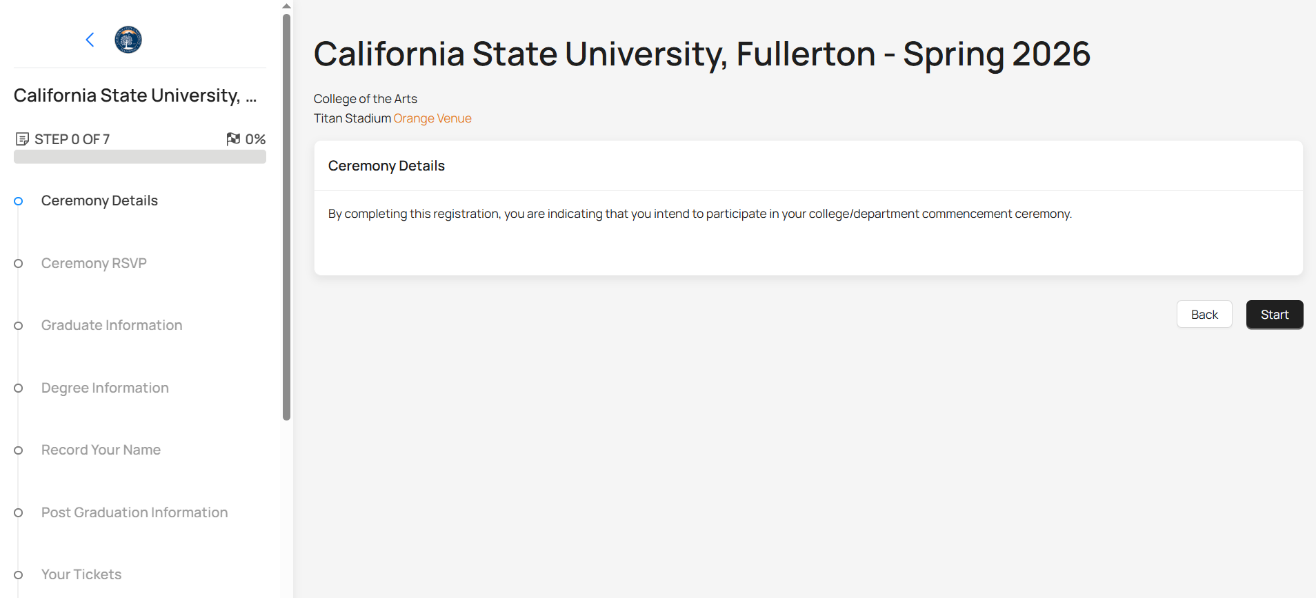
- If you are NOT participating in Commencement, your registration process will end once you click on “no.” If you change your mind, you can log back in to continue your registration.
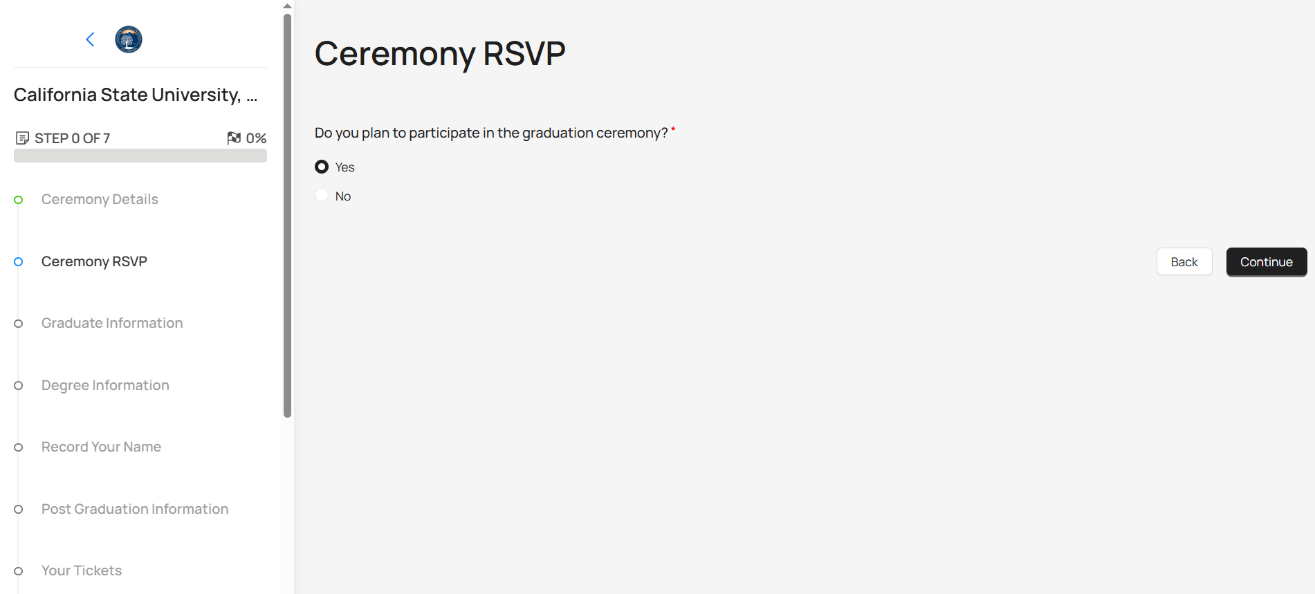
- Tassel Step 1 of 7: By default, your official name on file will populate. You may specify the name you want to be read and displayed at the ceremony. Ensure it is spelled correctly. You can change this up until the deadline date.
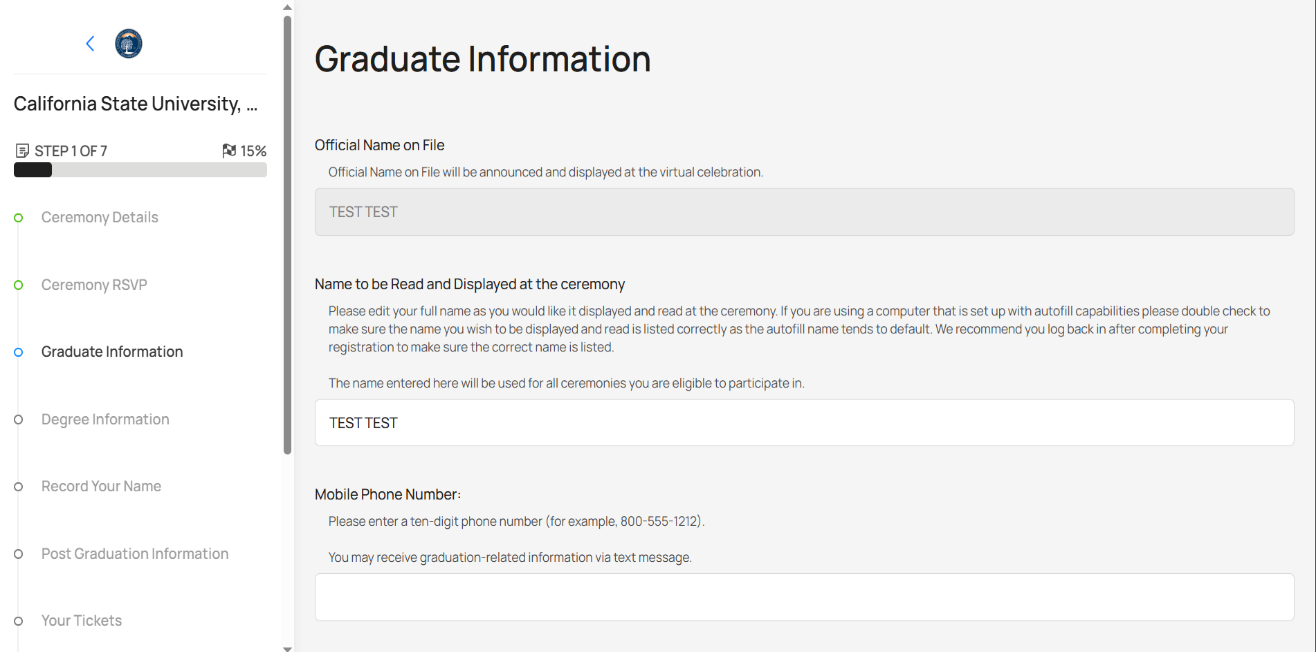
- Verify your phone number and provide the phonetic pronunciation of your name.
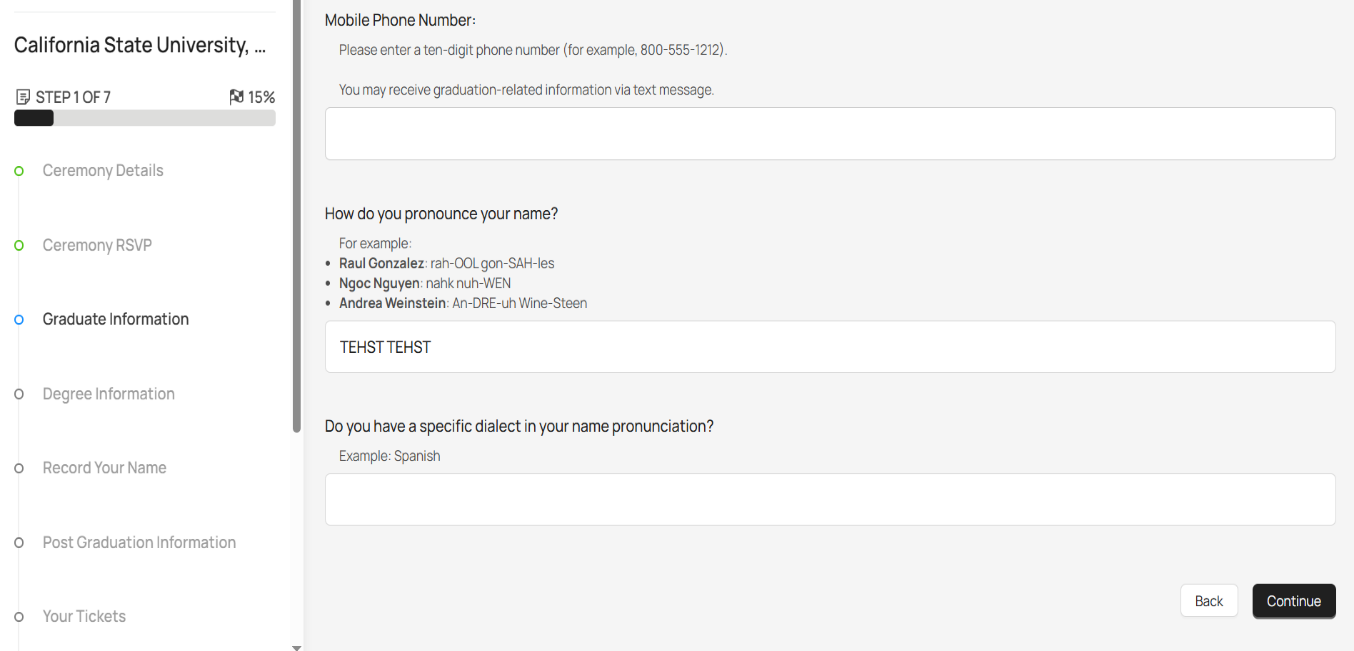
- Tassel Step 2 of 7: Verify your data is accurate: CWID, college, degree type, major, etc.
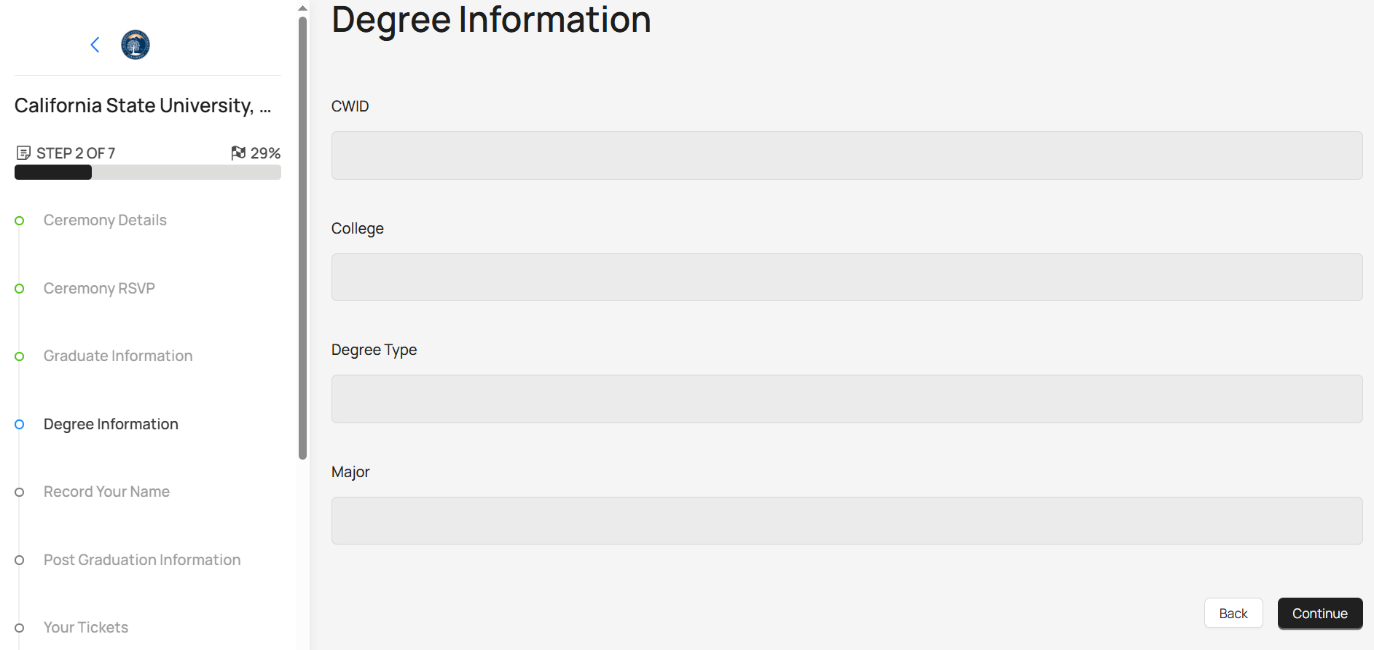
- Tassel Step 3 of 7: Make sure your name is accurately recorded. The recording you choose will be used to properly pronounce your name as you cross the stage.

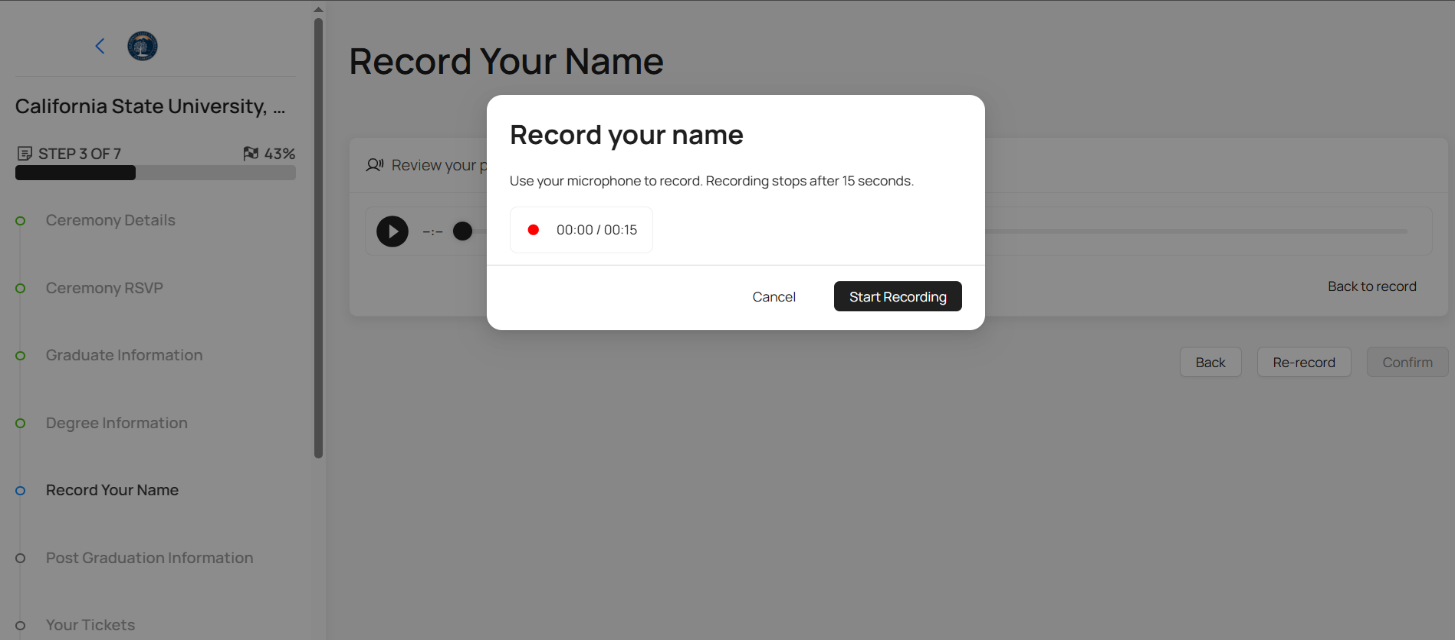
- Tassel Step 4 of 7: Enter your post-graduation information.
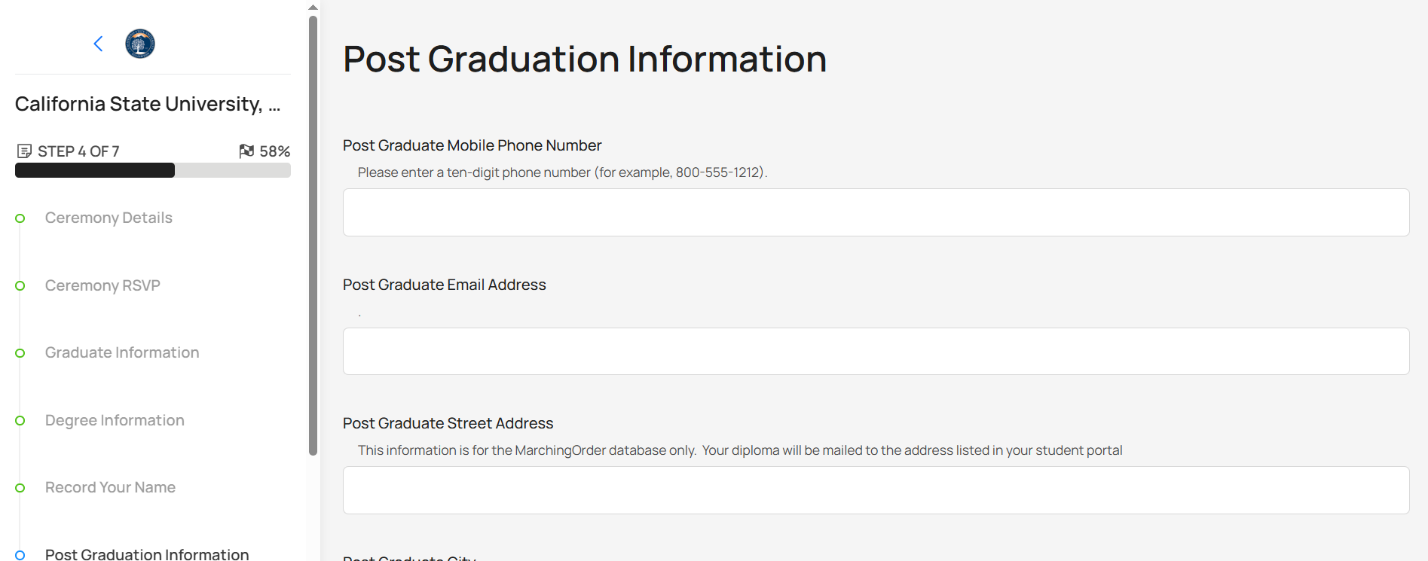
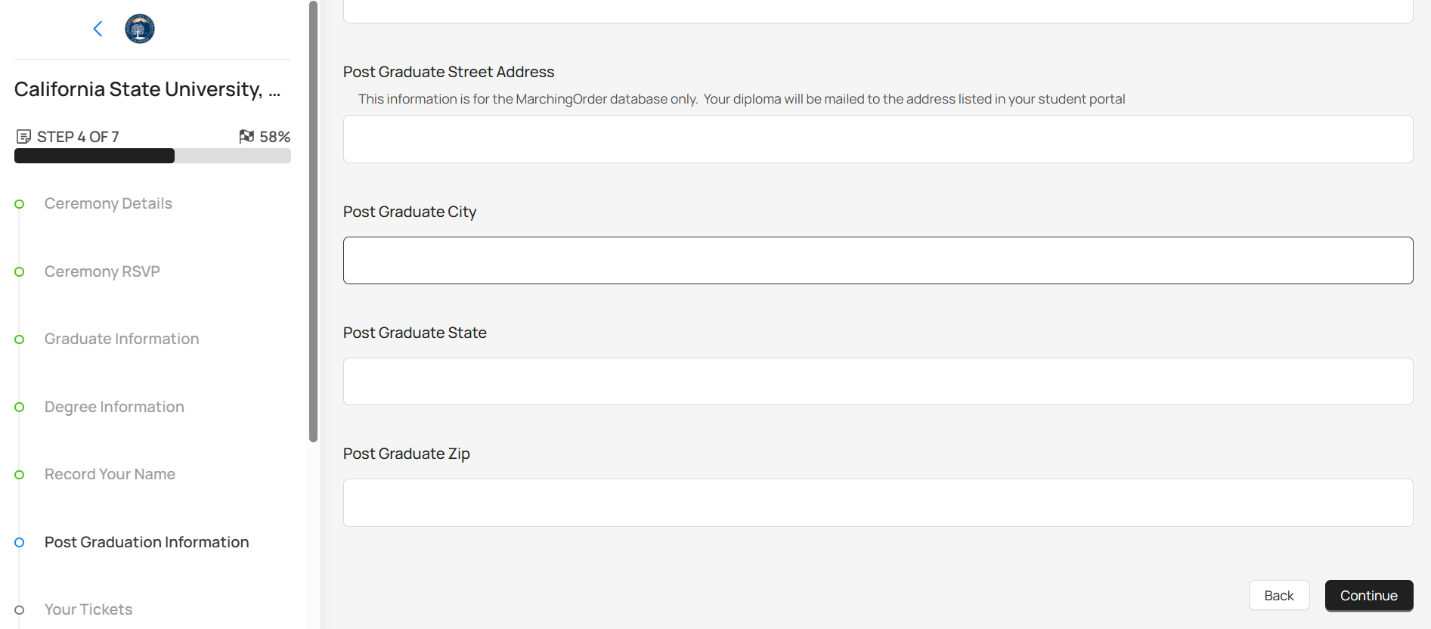
- Tassel Step 5 of 7: Select how many tickets you will use (8 tickets per graduate).
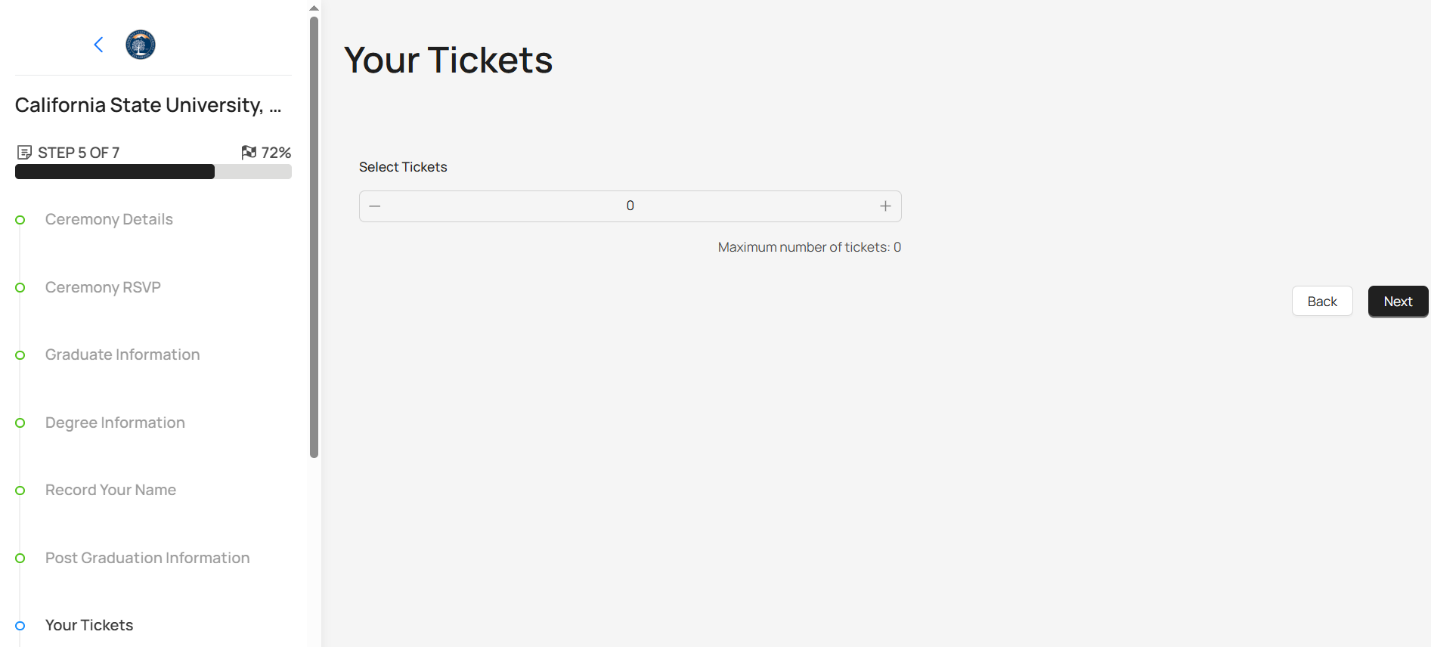
- Tassel Step 6 of 7: You can share your ceremony details with friends and family.
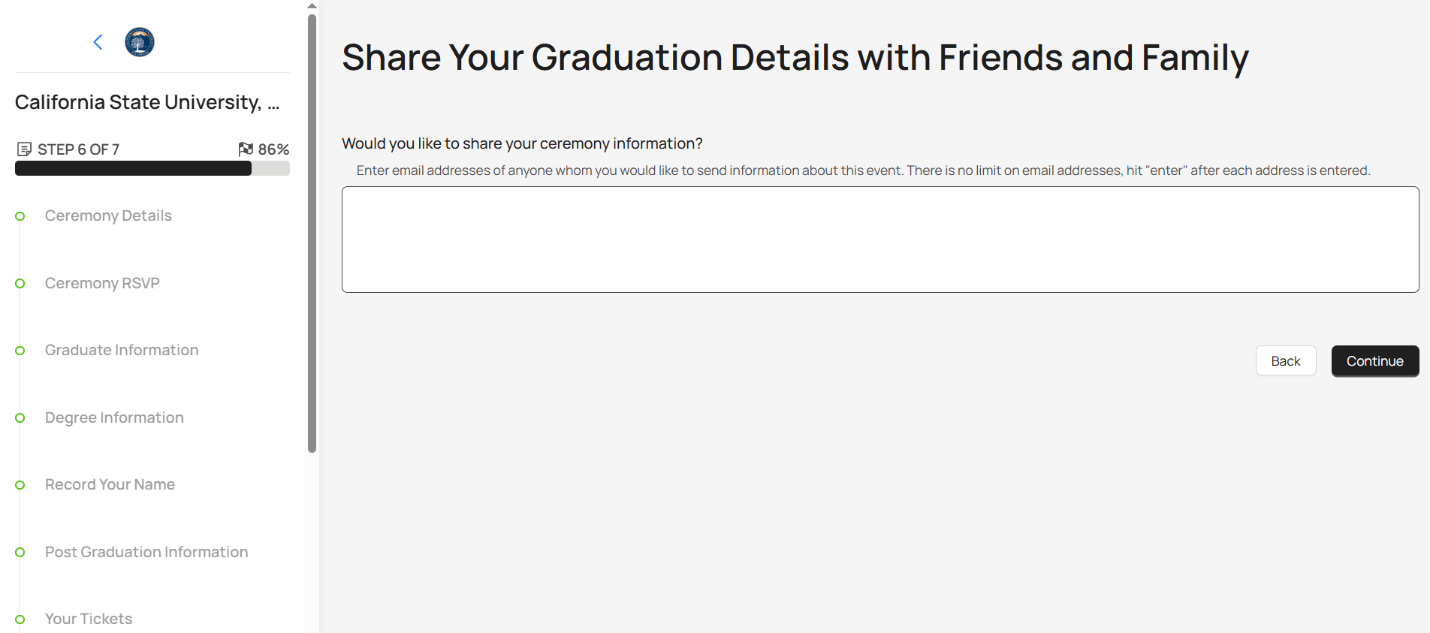
- Tassel Step 7 of 7: Review all the information entered for accuracy.
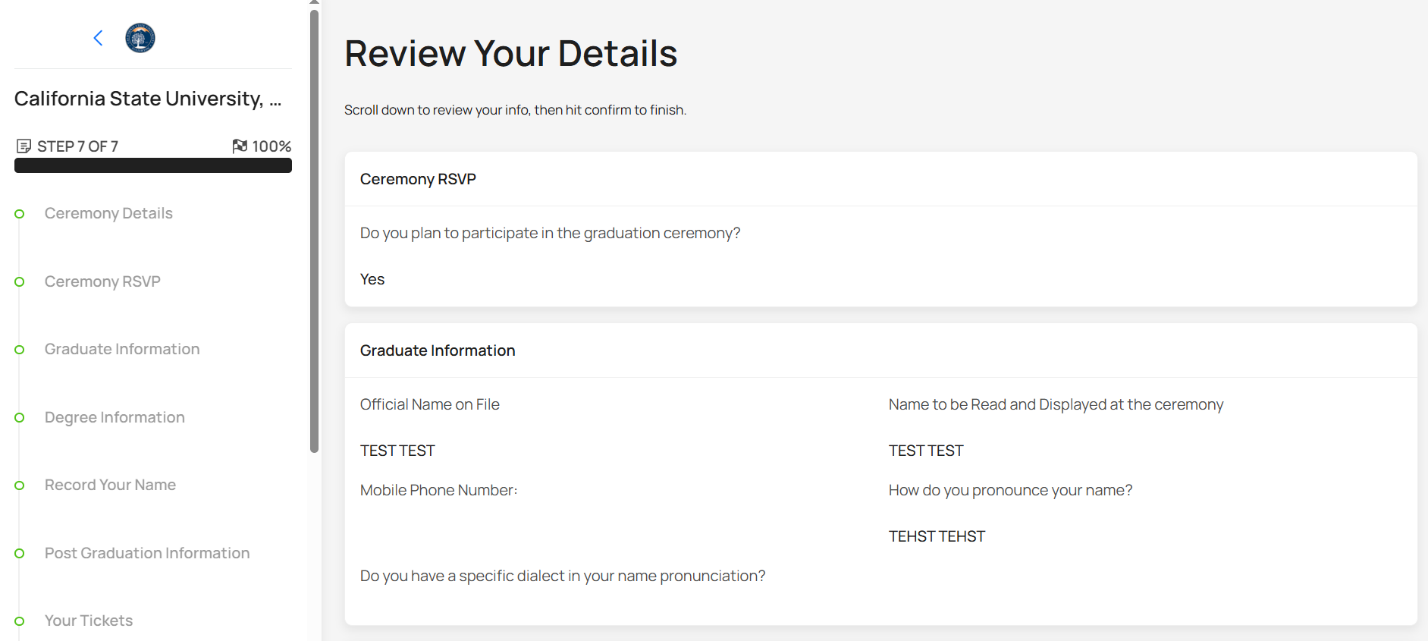

- Step 7 of 7: Confirm the number of tickets requested.
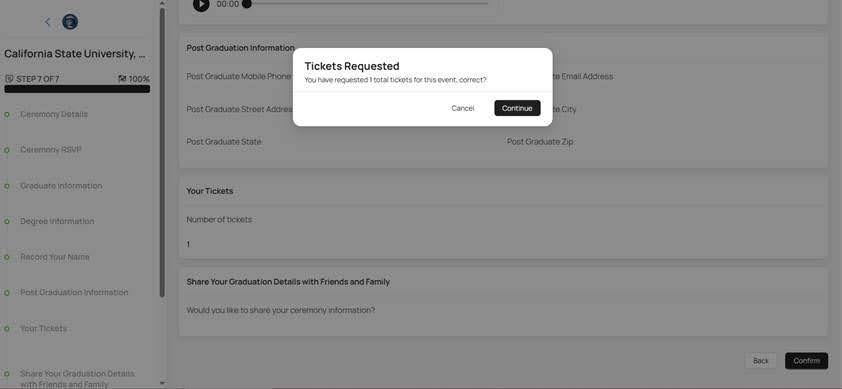
- Your registration is now complete.
- Select “View Event” to see your claimed tickets and email them to your guests.
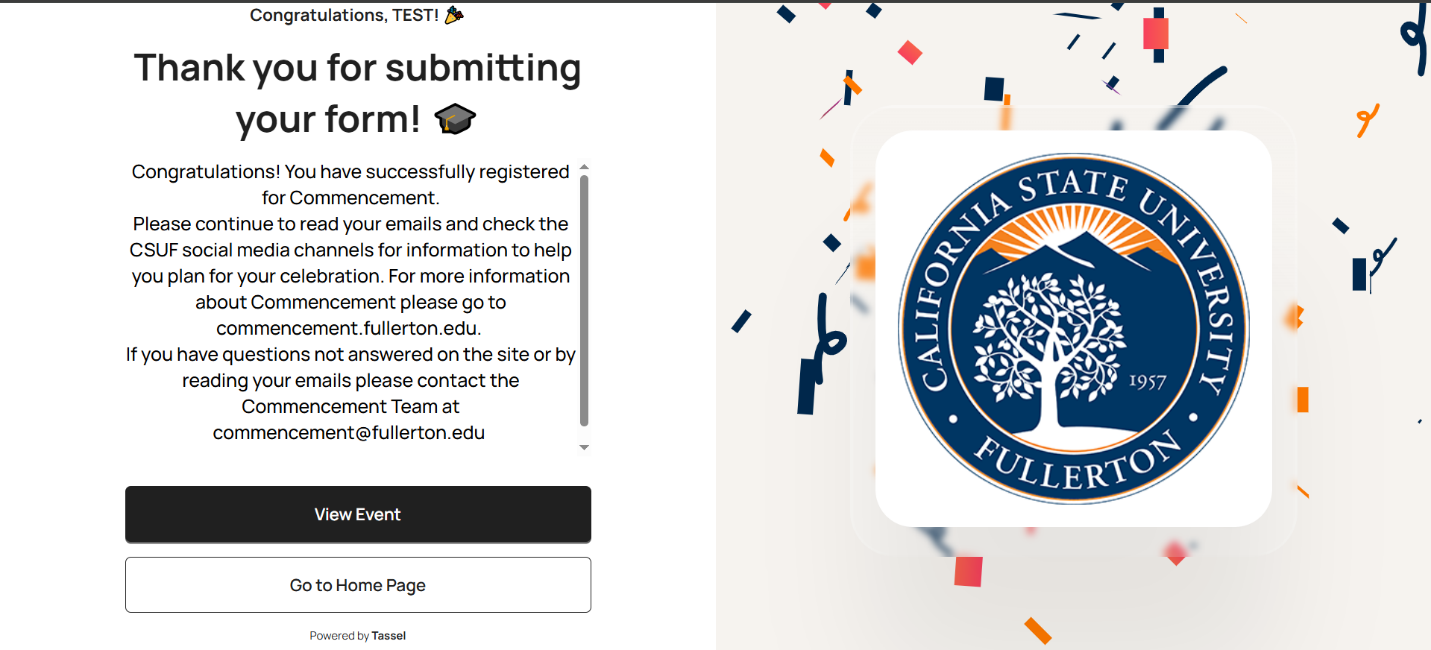
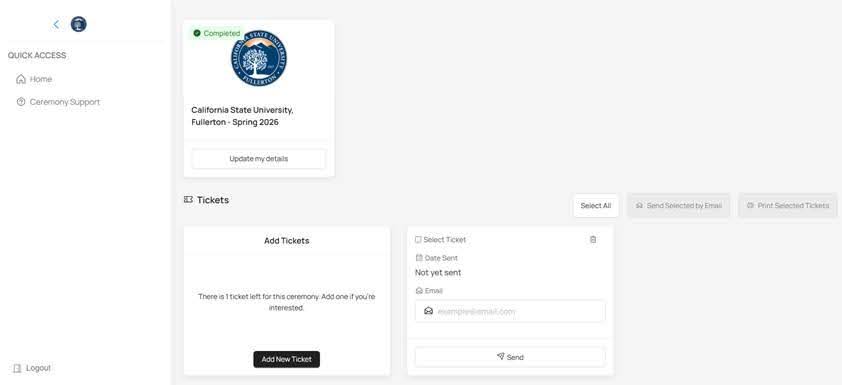
If you experience technical difficulties, please clear your cache, close and restart your browser. You may also try using a different web browser.
If your data is not accurate, please contact: commencement@fullerton.edu.
Your registration must be completed by April 19 at midnight.
Your registration will create a unique Stage Pass QR code that will be used to trigger name announcement as you walk across the stage. You will receive your Stage Pass QR code at grad lineup the day of your ceremony.
*Please note that during the Commencement ceremonies, last-minute name changes will not be accommodated. The name cards are embedded with a unique barcode that will be used to display the names on the jumbo screen.
Tickets
All ceremonies are ticketed events. Tickets are required to enter the ceremonies.
Each graduate can claim up to eight (8) tickets for their ceremony. Tickets are free and cannot be bought or sold. Tickets that are bought or sold will be invalidated by the university.
Warning: Each ticket will have its own unique scanning pattern. Once a ticket has been scanned, it is no longer valid. Duplicate tickets are invalid. Electronic or hard copies of guest tickets must be presented for entrance into college graduation ceremonies.
Guest tickets will only be available electronically via Tassel.
Retrieving your tickets after registration:
- Log in to your student portal to access Tassel (the process is the same as when you logged in to register). Open your Tassel registration page and scroll to the bottom to claim your eight (8) tickets. Select “View Event,” select your ticket to email or print your guest tickets.
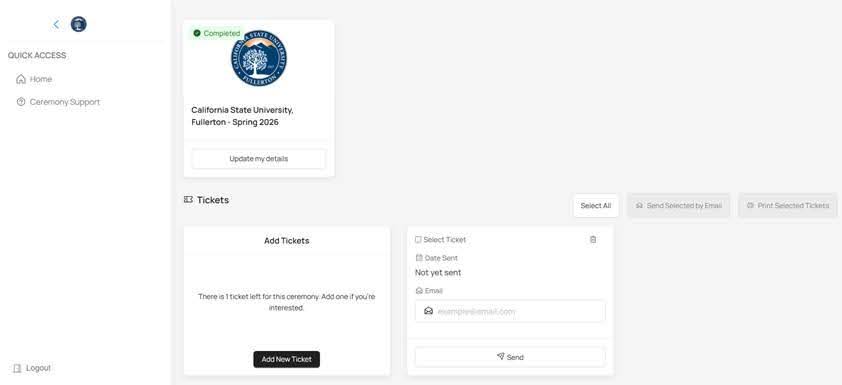
- Tickets are required for all guests over the age of 2.
- The name that populates on your tickets (ex: JohnSmith) will not affect your name display on screen.
- You can update the names and emails of your guest tickets.
- You can access tickets in your account until your ceremony date. We strongly advise you to send or print your tickets at least seven (7) days prior to your ceremony date and before arriving on campus for your ceremony. Wi-Fi bandwidth is low during the week of Commencement ceremonies.
Extra tickets will not be available. Tickets should not be sold.
Tickets can be transferred to another person via email. Ensure the tickets are for the same ceremony. Each ticket has a unique QR code and can only be used for the ceremony it is assigned.
All ceremonies will be livestreamed. The livestream links will be on the Commencement website one hour prior to the ceremony start time. The recorded ceremonies will remain on the Commencement website through summer 2026 for playback.
Late registration instructions:
- You may register after the deadline of April 19, 2026.
- Follow steps 1-3, 4a-4c.
- You will not be able to complete Tassel Steps 1-4 (4d-4h). The official name on file is the name that will be shown on your ticket.
- As a late registrant, your name will not be pre-recorded or shown on screen as you cross the stage. Your name will be read live.
- Fill out a Gold Card* at the graduate line-up the day of your ceremony.
- You will be able to acquire your tickets, Tassel Step 5-7 (4j-4k).
*GOLD CARD instructions for late registrants:
- When you arrive at the graduate check-in for your ceremony, please visit the late registration table and fill out a GOLD card.
- Write your name and the phonetic spelling of your name on the card.
- Before you cross the stage (bottom of ramp), your gold card will get scanned.
- At the top of the ramp (before you cross the stage), you will hand your card over so your name may be read live at your ceremony.
- As you cross the stage, your name will be read live and the wording on the screen below your image will say, “Congratulations, Graduate.”